NuTone Music Intercom Chime Modules
 Tuesday, November 13, 2012 at 1:32PM
Tuesday, November 13, 2012 at 1:32PM Chime modules were designed to replace NuTone mechanical door chimes and had the added feature of being able to connect to a NuTone Music Intercom system. Connecting a door chime to an intercom system was not a new idea, it was an option that existed since the late 1950's.
In the early days, NuTone made special door chimes that had different types of electronic pickups “like those on an electric guitar” that would sense the vibrations of the mechanical tone bars inside the chime and send those signals to the intercom master station.
The master station would amplify the signals and it could be heard throughout the intercom system.
This was a more advanced type of installation and typically it is seen on more expensive installations. The fundamental problem with this early design was, if the intercom system was turned off, you wouldn't hear the chime throughout the intercom system, only at the chime location. In a bigger home this could be a problem.
NuTone introduced the very first chime module in 1982. It was the model IA22 and it was specifically designed to be used with the infamous IM806. The IA22 was a complex and temperamental design which proved to be a source of many problems. It was replaced with the IAA22 in October of 1984. The IAA22 was a simplified design that worked well.
Later in 1984 the second generation of chime modules were introduced. These new chime modules were models IA27, IA28 and IA29. These three modules were designed to be used in the all new IM3003 music intercom. They can also be used with all NuTone music intercom systems manufactured through the end of 2007.
The IA27 was a short -ived model, having the ability of only a single entry door pushbutton connection and a 2-note chime tone, so its appeal was limited. The IA28, with its 3 entry door option, and a choice of 1-2 or 8 note chime tones, made it the most popular module. The IA29 was NuTone's Musical chime module, having an additional 12 musical chime choices over the standard 1-2-8 notes of the IA28.
NuTone continually improved the chime module designs during the 23 years that they were in production. While these improvements solved the common problems with each earlier design, it also has created a difficult situation when trying to identify which version a customer has. NuTone did not publish service information for every version and schematics are not available for many of the revisions.
The most common problems with chime modules are their complete failure, low volume and self-triggering, which causes the module to ring over and over without stopping.
COMPLETE FAILURES:
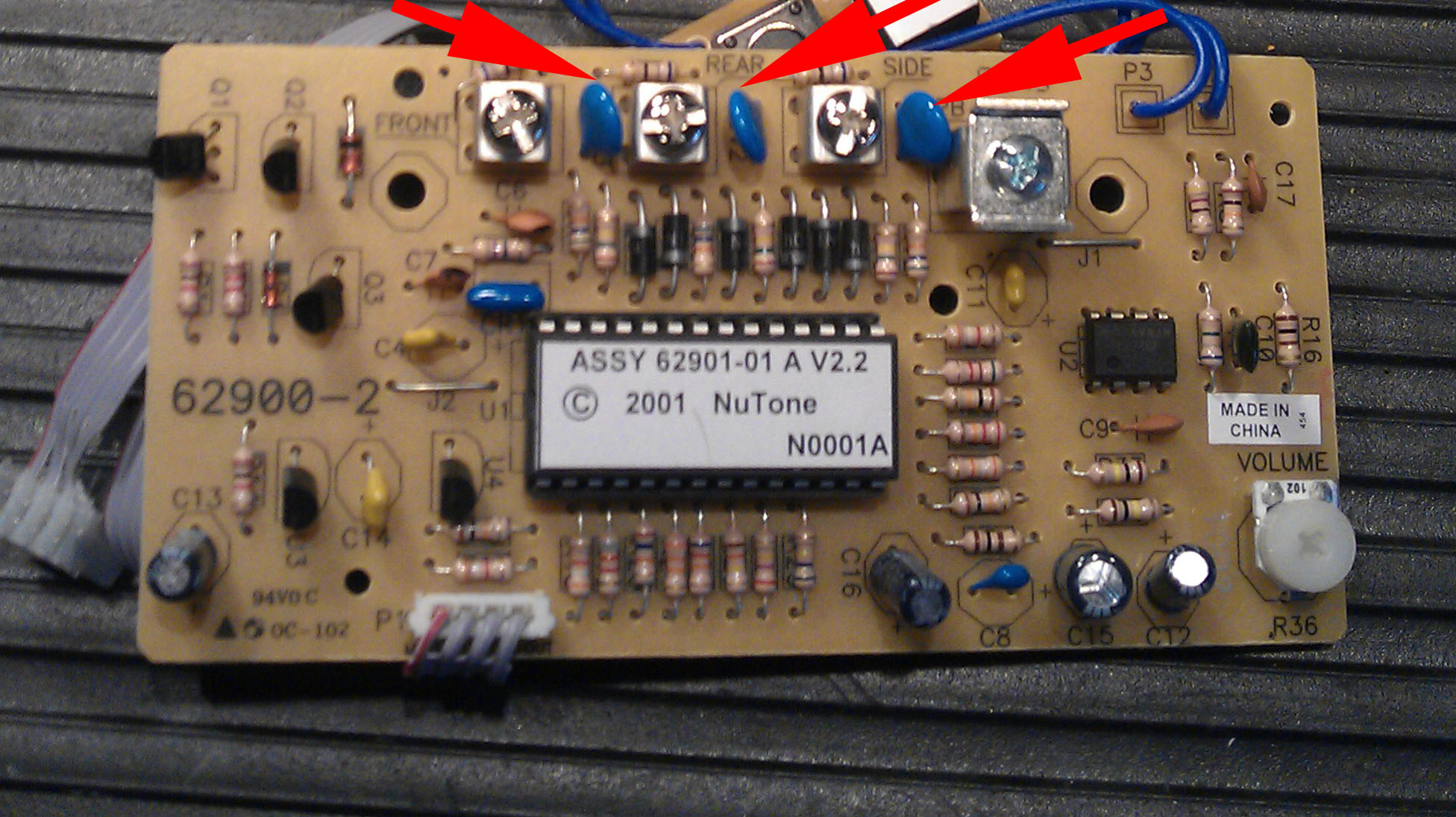
In the earliest days of NuTone chime modules, failures were somewhat common. In parts of the country that experience electrical storms or lightning, these failures were quite common. It seems that the electrical energy from the storm would travel down the pushbutton wire and hit the chime module, causing it to fail. There were several different attempts by NuTone to solve this problem and by adding MOV's in the chime module's circuitry to “soak up” the energy, this problem became less common.
SELF TRIGGERING:
To understand the problem of a chime module that rings over and over you must understand how the chime module works. You also have to do a little investigating to eliminate other problems that may cause the module to trigger.
The entry door chime feature of a NuTone Music Intercom system consists of three different parts. There is the Chime Module, the Pushbutton at the entry door, and the wiring that connects the pushbutton to the chime module. Any of these three parts can be the cause of the module to ring over and over without stopping.
Before jumping to the conclusion that the module has failed, you must eliminate the other possibility.
First, remove the pushbutton at the entry door and disconnect the wires from the terminals on the button (don't let the bare ends of the wire touch). Did the chime module stop ringing? If so the pushbutton is bad and should be replaced.
If removing the pushbutton did not solve the problem, the second step involves opening up your master station and locating the chime module. Since there are many different models of Master Stations, you will need to download a copy of your models Installation Instructions. These instructions will aid you in finding where the chime module is mounted inside you master station.
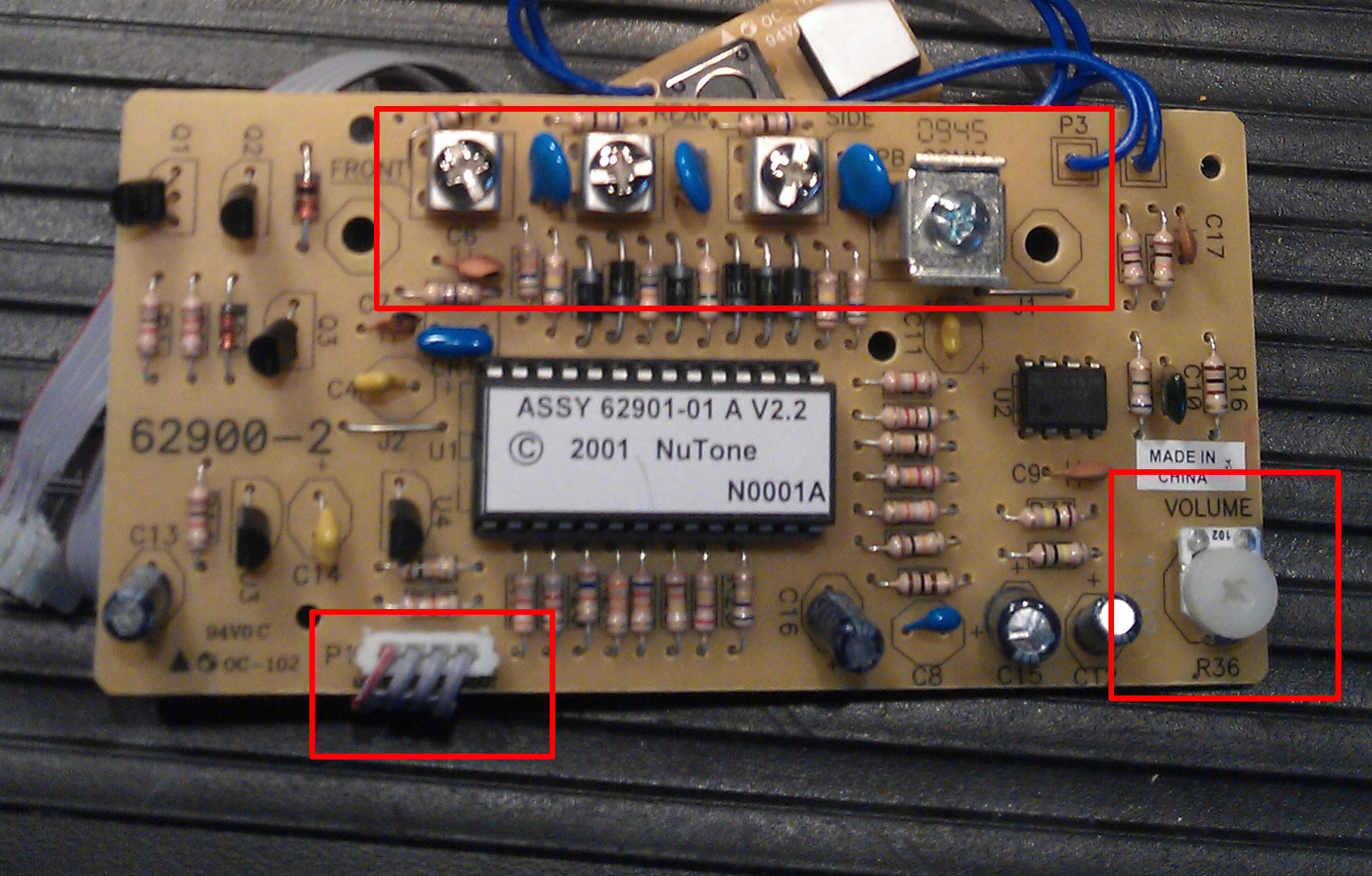
Once you have located the chime module in your master station, you will need to identify the screw terminals on the chime module where the wiring from the entry door pushbutton is attached. Typically there are four screw terminals in a row down the center of the chime module.
The four terminals should be marked as “Common” ,“Front”, “Rear”, and “Side”. The Common terminal is usually larger in size than the other three. Most installations will only have 2two wires attached to the chime module at the “Common” and “Front” terminal screws.
Now that you have located the chime module and the screw terminals on the module, disconnect the wires from the “Common” terminal. Did the chime stop ringing? If it did, we now know that the problem is likely the wire that connects the pushbutton to the chime module.
If the chime module keeps ringing after the wire is disconnected, you likely have a failed chime module.
DISCONNECTING THE CHIME MODULE:
If you have eliminated all of the other possibilities, and you are fairly certain that your chime module has failed, you will need to disconnect the chime module from your Master Station.
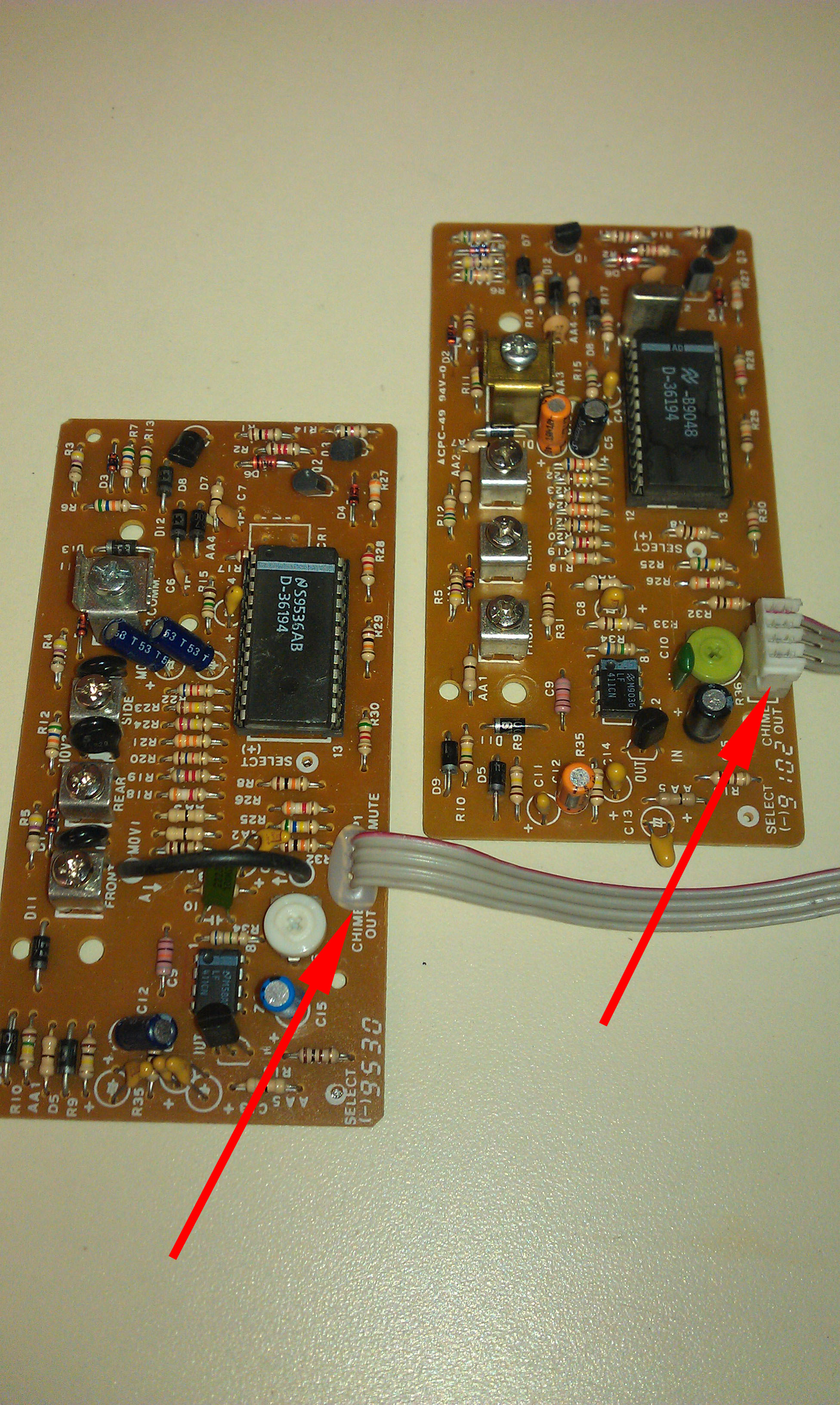
On one edge of the chime module board there is a small (1/2” wide), flat (like a ribbon), gray colored cable which is about 6” long. Sometimes the end of the cable that is attached to the chime module board will have a plug end on it, but not always. The other end of the 6” cable always has a plug end on it.
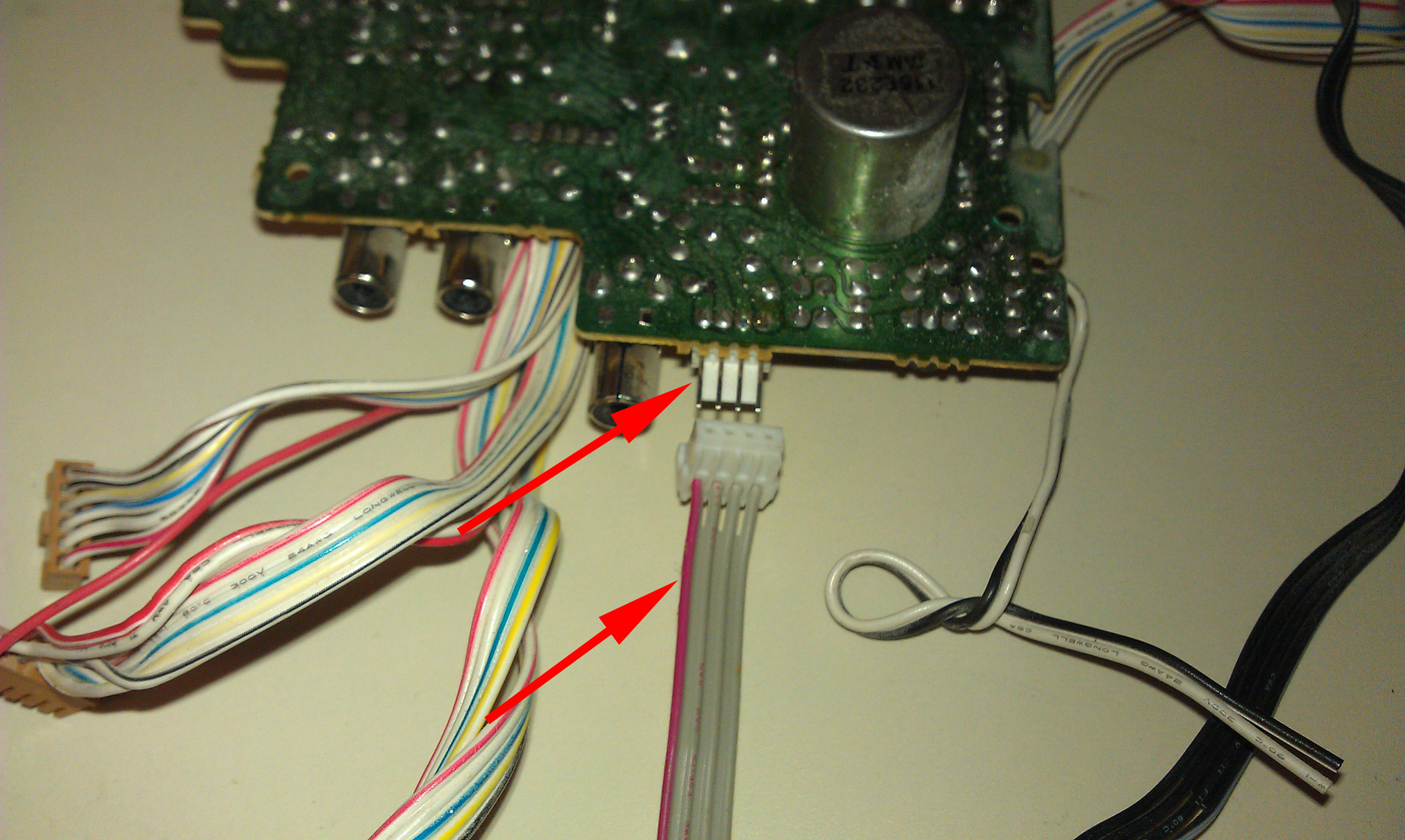
This cable is what connects the chime module to your master station. It supplies the chime module with power to operate and allows the signal from the module to be sent into the master station. To disable the chime module, unplug the gray cable from wherever it is plugged into the master station (refer to your models instructions).
Now that the chime module is disconnected and the ringing has finally stopped, we can look at why the chime module has failed in a self-triggering mode.
HOW DOES MY CHIME MODULE KNOW WHEN TO RING?
Everyone is familiar with how a wall mounted light switch works; you flip the lever and inside the switch a mechanical part moves and it makes a connection and the table lamp turns on. This NOT how a chime module works.
Even though there is a pushbutton at your entry door, it is not exactly like the switch that turns on your table lamp. Part of the chime modules circuitry provides electricity to the wires that connect to the pushbutton. This allows the button to have a little light bulb inside so it can be seen at night.
Part of the chime module's circuit monitors the voltage to the pushbutton. When someone presses the button, the voltage falls and the chime module senses the change in voltage. This change triggers the chime module to ring. If the circuit which monitors the voltage, or the circuit that triggers the module, become too sensitive or too far out of alignment, the chime module will false trigger, over and over.
There is a NuTone Factory Modification for some versions of chime modules to correct false triggering due to the age of the components in the module. If your module is newer (1997-2006) it probably already has this modification incorporated into it and the problem is a failed component. Fortunately, chime modules are straightforward to repair.
LOW VOLUME FROM CHIME MODULES:
I have covered the general reason why the chime module volume may be low in another part of this site. It is usually caused by the system being out of adjustment.
There are also reasons why chime modules can produce low volume that are caused by a defective module. Chime modules are a “High Gain” (lots of signal) device that include a “volume” adjustment on the chime board itself. This adjustment allows the original installer to set the chime level so it's correct for that specific installation.
If this adjustment is not made during the original installation, the chime volume may always have been either too loud or too soft. It is also possible that the chime module has experienced a failure and it is unable to produce the correct amount of signal.
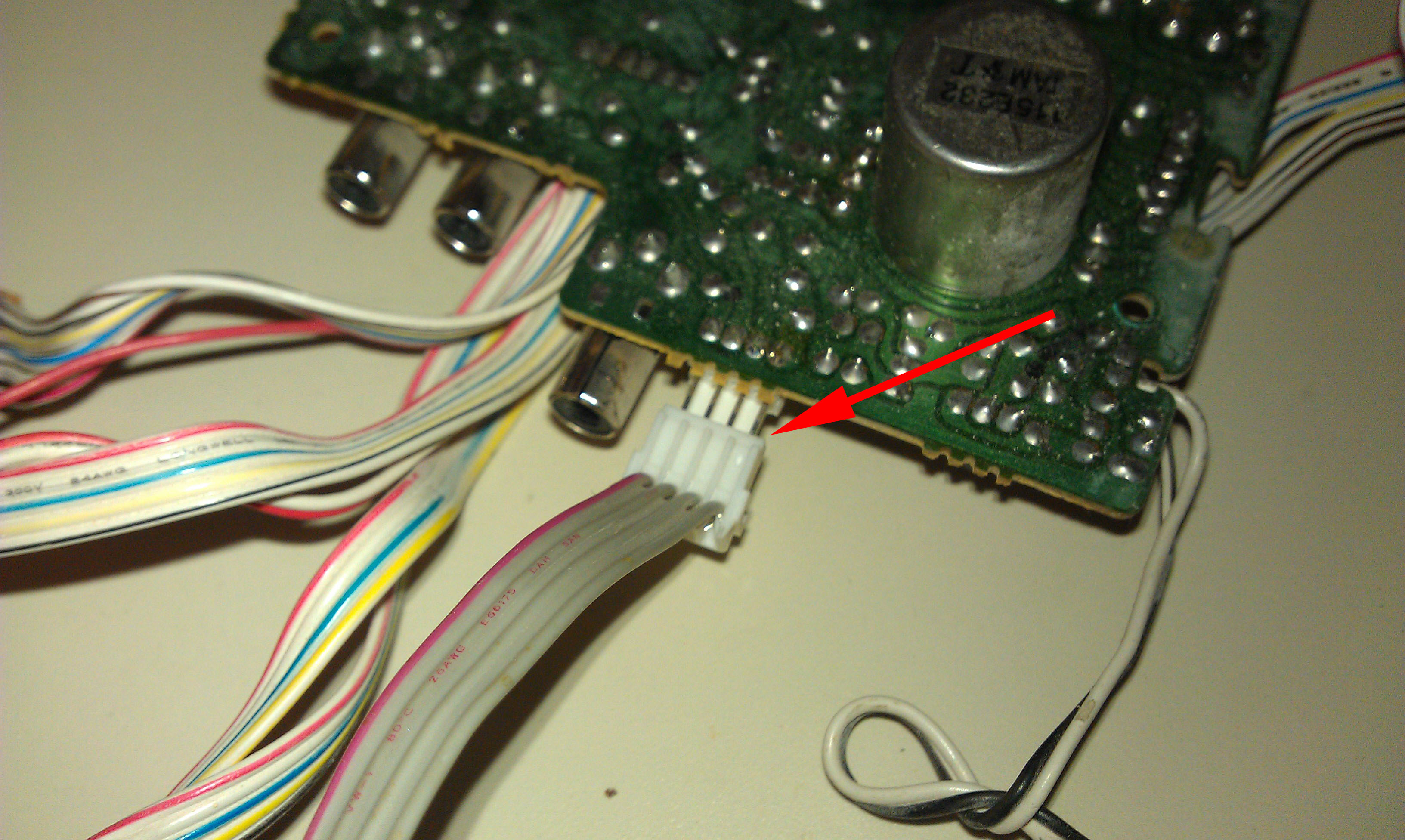
Another problem which we see relates to the chime module's signal, but it is a problem with the Master Station that the module is plugged into. All NuTone music intercom which have the option of a chime module have as part of their circuitry a “Chime Input” circuit. This is where the signal from the chime module enters the master station.
This “chime input” circuit can become damage,d and even though the signal from the module is correct, the input does not process it correctly and the result is very low chime volume.
Neither of these problems is something the average homeowner can repair. In these cases the module or the master (or both) will need to be repaired by a qualified NuTone Service Center.
RECONNECTING YOUR CHIME MODULE:
When it's time to reconnect the chime module to your master station, it is very important to do it correctly, otherwise you will damage and ruin your new or newly repaired chime module. I covered how to unplug the gray cable that comes from the module and is plugged into the master station.
If you look at the gray cable carefully, you will notice that along one side of the ribbon cable there is a red stripe. This red stripe is the index marking for pin #1 on the plug end. The plug end is also made so it can only be plugged into the socket one way (even though if you push hard enough you can get it wrong)
If you plug the cable in backwards, you will destroy the module. If you are unsure on how to plug the module in correctly, download a copy of the IA28-IA29 chime module instructions and follow them....
AN IMPORTANT NOTE:
If your chime module is ringing over and over, don't just ignore the problem and turn down all of the volume controls so you won't hear the chime tones. The constant signal input from a chime module will damage your Master Station if the problem is not corrected. Turning down the volume controls does not reduce the signal from the chime module into the master station. If it is left this way for a long period of time (months) it will cause the amplifier in the Master Station to become damaged, which will cost more to repair.
See all of the NuTone Chime Module Pictures
 Cindy & Christopher
Cindy & Christopher
In the the first paragraph of this section, I mention that along with the very common IA29 and IA29 Chime Modules, NuTone also manufactured the very rare IA27.
Since the IA27 was only in production for as little as two years, 30 years ago, you almost never come across one. Last week I had a customer from Texas ship in her IM3003 and it had an IA27 in it.
Here are pictures of both sides of the IA27 Chime Module
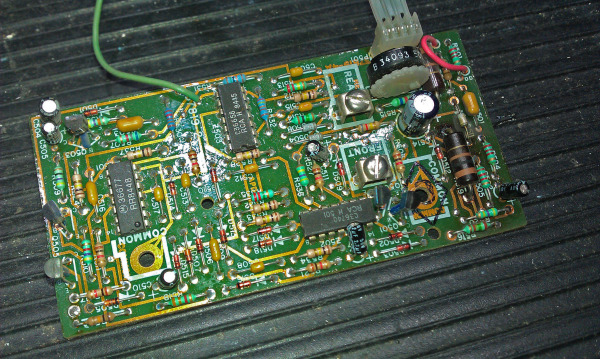
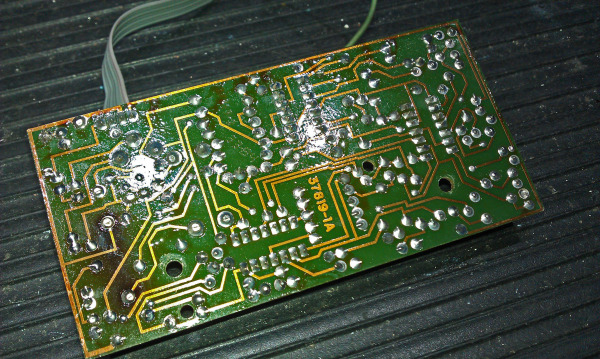
It's surprising to see that the IA27 has a doubled sided circuit board, when the IA28 and IA29 used single-sided construction. I'll assume that the saving in component costs were enough to justify the additional design expense.
The IA27 is also a very good example of when "rare" doesn't equate "more valuable" or "more desirable".
 Cindy & Christopher
Cindy & Christopher
NuTone Musical Chime Module IA29 - Changes Songs on its own
While this is not a common problem (actually, I've never seen it before today), it is possible for the Song Selection Push Button that is connected to a IA29 Chime Module to fail in the closed position (as if you were pushing the button all the time).
This type of failure will cause the IA29 to cycle through the song selection over and over without stopping. Only the first few notes of each song will be played before the Chime Module cycles to the next song.
A little secret about NuTone IA28 (1-2-8 Note) and IA29 (Musical plus 1-2 note) Chime Modules is that they are essentially the same circuit board except that the IA29 has the Song Selection Push Button added to the Chime Module.
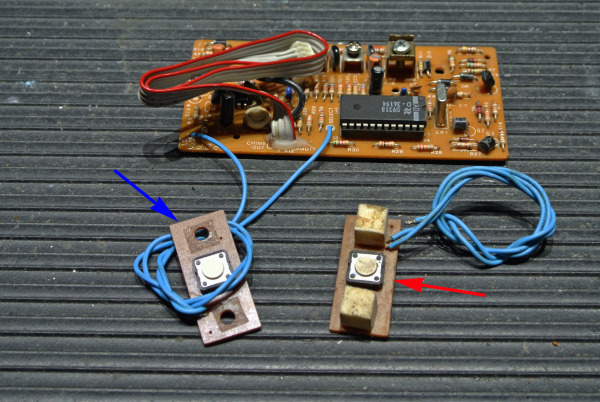 Red arrow is the defective Push Button - Blue arrow is the replacement Push Button
Red arrow is the defective Push Button - Blue arrow is the replacement Push Button
You can see the two blue wires that are attached to the Chime Module circuit board. There is a small board with a micro switch at the other end of the wires. This small board mounts in various locations inside a Master Station (depending on model) and it allows the user to select the song of their choice.
In the case of this Chime Module, the micro switch failed in the closed position and the module was cycling through the songs endlessly.
Replacing the switch assembly solved the problem.
 Cindy & Christopher
Cindy & Christopher
Can Chime Modules be Repaired? - Yes - No - Maybe - Sometimes
We receive many requests each month about Chime Module problems. Either the Chime Module has stopped working altogether, or it has very low volume and sometimes it rings on its own.
After eliminating all of the potential problems from the peripheral parts of the Chime Module Circuit (pushbutton, wiring) the problem usually comes down to an actual Chime Module issue. At this point I am usually asked if the Chime Module can be repaired, the answer is - yes - no - maybe - sometimes. . .
Most Chime Modules can be repaired, usually about 85% can be successfully repaired. The other 15% will have very serious problems that make them beyond repair. The most common fatal problem is a damaged Micro-Processor. The Micro-Processor is the heart of the Chime Module and it contains the "chime tunes & songs" that are heard when the chime is activated. If the micro-processor is damaged a replacement would need to be sourced from another module.
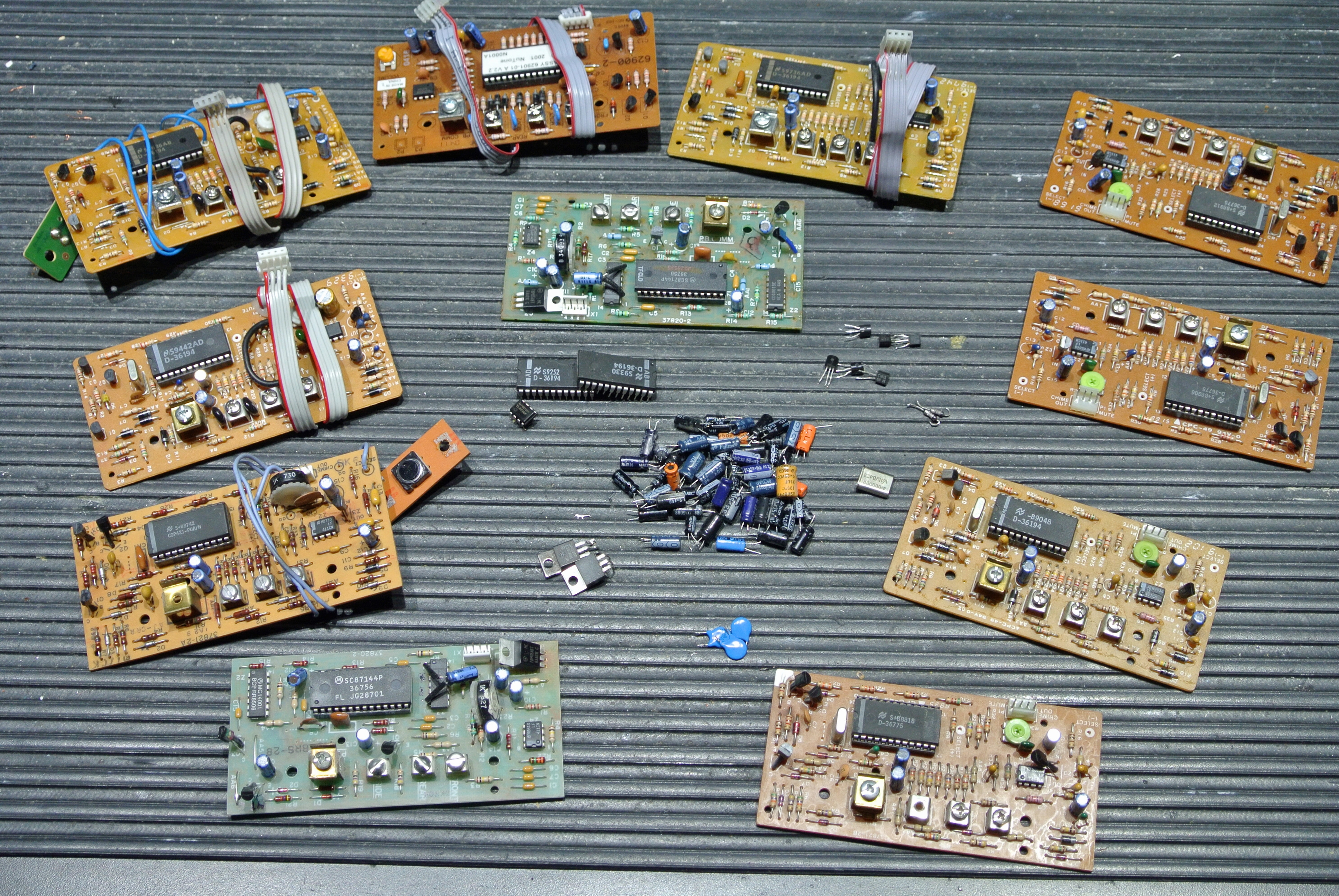
I spent yesterday afternoon rebuilding and repairing Chime Modules. Out of the 16 defective modules I started with, I was able to repair 11 units, with three other units that still may be repairable with additional work (I needed components that I didn't have).
If you are having a Chime problem with your NuTone Intercom System, it is always best to check the simple to fix items first, before assuming that the Chime Module is defective.
1. Check the pushbutton at your entry door. Since pushbuttons are exposed to the weather and elements for years and years, the contacts inside of them will corrode and make a poor connection.
2. Broken or shorted wires between the pushbutton and the chime module can either cause the chime to not activate (broken wire) or ring over and over (shorted wire).
3. To test the chime module itself, remove the pushbutton wires from the chime module (while it's still installed in your Master Station) and by using a short piece of wire, jumper between the "Common" Terminal and the "Front", "Rear" and "Side" terminals. If the chime rings, the module is likely to be alright, if it does not ring, is is defective.
You can contact us about have your Chime Module repaired or replaced if it is not repairable.
 Us this Button to Email US about your Chime Module Problems
Us this Button to Email US about your Chime Module Problems
 Us this Button to Submit an Intercom Repair Request Form
Us this Button to Submit an Intercom Repair Request Form
 IA28,
IA28,  IA29,
IA29,  chime module
chime module 
