Just a few problems seem to be common with the NuTone NM Series Intercom
 Thursday, February 14, 2013 at 11:21AM
Thursday, February 14, 2013 at 11:21AM The NuTone NM Series of radio intercoms are still fairly new and for the most part they have been trouble free.
We be seeing what might be the beginning of some common problems with both the NM100 and NM200 Master Stations.
As most people know, the NuTone NM series is a rebranded M&S Systems DMC1 and DMC3-4. The only differences between the two brands are cosmetic changes that were designed by NuTone to give the NM series a broader appeal.
Getting a handle on the NM series is a challenge because NuTone has decided to keep the technical information in-house and all repairs on the equipment will be done at NuTone's repair facility.
The 2 most common problems we have seen on the NM series are:
1. The LCD display on the master stations will gradually fade out over the course of a few months until it becomes unreadable. On the units I have replaced (under warranty) they still had information displayed on the LCD panel, but it was so dimly lit that I had to cup my hands around the screen to see anything.
2. I have seen 3 NM series master stations which had an odd operational problem. The NM series is a mono radio / intercom system, it has just one speaker in each location. The system wide controls and adjustments are accessed through the "Tone" button on the master station.
The Tone "Menu" includes adjustments for:
Master Volume: High/Lower
Loudness: On/Off
Treble: Up/Down
Bass: Up/Down
Intercom Volume: Up/Down
Music Level: Higher/Lower
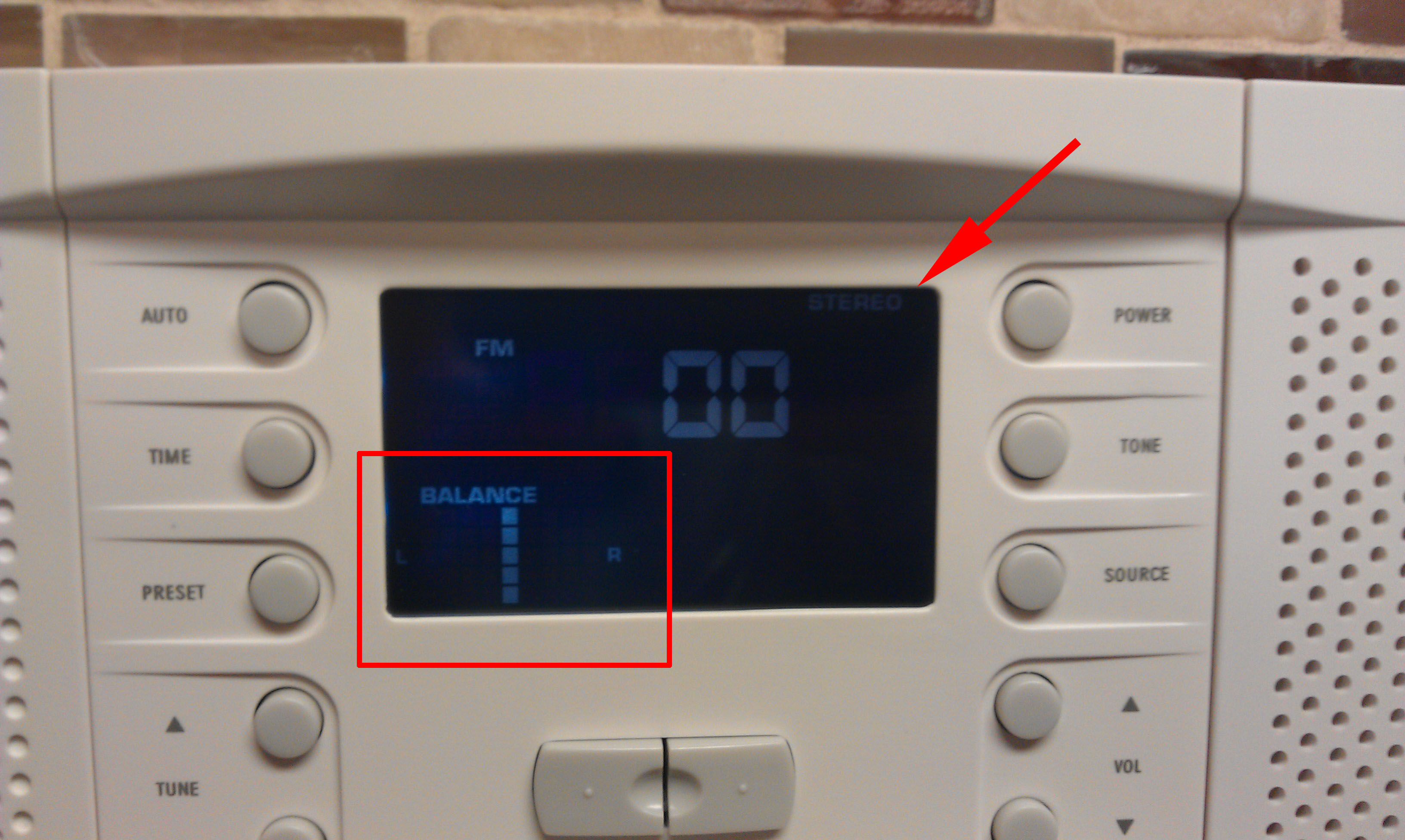
On the 3 malfunctioning units there were also adjustments for:
Balance: Right/Left

And when the radio source was set to FM, the LCD display showed "Stereo" on the display.
These hidden menu options must be part of the firmware that controls the operations of the NM master station and somehow these options become activate.
The NM series does have both Right and Left channel Stereo inputs for the CD and Auxiliary inputs, perhaps there was initial going to be a system with a stereo option that never came about.
No one I have spoken with about this "stereo" situation seemed to know anything about it?
 Cindy & Christopher
Cindy & Christopher
I spent some time today tearing down a NuTone NM200 Master Station. The NM200 has a fairly simple layout and design and it looks like the power / amplifier board would be easy enough to repair if needed.
I can say that would be true of the audio/intercom control board or the LCD display board. The 2 boards are populated with miniature surface mounted components, which are much more difficult to work with.
The biggest disadvantage with the NuTone NM series is the lack of an technical information form either NuTone or M&S Systems. Without schematics and other technical information all repairs will be much more difficult.
A CALL FOR HELP:
If anyone has access to any technical information for the NuTone NM series or the M&S System DMC1 or DMC3-4 Send It To Me. I will post it for everyone to see and use. In the future there will be a need for shops to repairs these models and if we start building up the information we need now, we will be ready when the need arises.
 Cindy & Christopher
Cindy & Christopher
A new "Problem" was reported about the NM Series today. A consumer called to find out if it would be possible to make an adjustment to the clock to correct a problem with it running to fast.
Apparently his NM200 gains about 2 minutes each month. NuTone has replaced his NM200 once already under warranty, but the replacement had the same issue.
Since there is no technical inofrmation about the NM series, it's difficult to make any determination about the source of the problem and what would need to be to done to correct it.
I will make a guess that the clock is controlled by the same controller that runs the display and that setting for the clock are in the code or firmware. At this time there is no solution for this customers problem.
Reader Comments (4)
NM200 intercom. This system has the CD option and it has started to change from radio to CD shut off an come back on by itself. Any ideas. the system is 3 years old and has been setting idle. this just started to occur this weekend.
Hi Tom,
First I would try resetting the system. Open the door on the left side of the NM200, on the lower right hand part of the panel there is a very small hole (it might have a "reset" label next to it) straighten a paper clip and insert it int the hole, The rest button is about 1/2" behind the hole, push the rest set button until you feel it go click, hold it for 5 seconds and release.
If this solves the problem, your done. If it does not solve the problem do the following.
Remove the cover from the CD player, remove the 2 mounting screws and slide the CD player out of the wall housing.
Unplug the Power Cable and the Main Cable from the CD players Control Board.
If this solves the problem, your CD Player is faulty, if it does not solve the problem you either have a faulty Master Station of a wiring problem to a remote station.
How to determine if it's a Master Station or Wiring Problem:
Remove the right-hand panel from the NM200, open the left-hand door and remove the mounting screws.
Slide the NM200 from the wall housing, supporting it with the green support strap.
On the left-hand side of the NM200 is the Terminal Board, there will be a 1 green (or blue) connector plugged into the Terminal Board for each Inside or Patio Remote Station.
Unplug each connector (marking it with it's number location) until all connectors have been unplugged.
Operate the NM200 for a period of time to verify that it is working correctly, If it is not working correctly - you have a faulty NM200
If it is working correctly, add back 1 connector at a time - waiting after each connector is reconnected long enough to verify that the system stills workings correctly.
Keep adding back connectors until you find the connector(s) that cause the system to malfunction, these connections have either bad remote stations or bad wiring.
To check for bad remote stations, swap the suspected bad station(s) with stations that you know work correctly, if the problem follows with the station, the stations is bad.
If the problem stays in the original location, the wiring is bad.
Checking for bad or damaged wiring is a matter of checking the wiring for breaks in the wire or for shorts between the wires in the cable,
If you need more help, please call me, it's easier to discuss all of this in more detail by phone
Thanks
Chris
925-743-8236
Hi Chris
We have an NM100 intercom that's about 3 years old. As per your "most common problem #1" for this series, the LCD display is beginning to fade away.
Do you have any recent updates on the solution to this problem?
Thanks in advance!
Hi Susan,
If the display is becoming difficult to read because the back light is loosing its brightness, then it should be possible to repair it.
If it were an actual problem with the LCD panel, then the repair would be beyond anyone's ability except for NuTone. I don't think it would be likely with your NM100, unless the display has physical damage to it.
You can contact me directly about this problem
Thanks
Chris
925-743-8236