A Brief History of NuTone Intercom Systems
 Thursday, August 9, 2012 at 10:42AM
Thursday, August 9, 2012 at 10:42AM Part 1
In order to understand NuTone intercom system designs you need to understand how the systems fit onto a time line. NuTone system designs were evolutionary, meaning that new models were based on the previous models, but with new features and better technology.
NuTone would design a “platform”, which was the fundamental building block that every model would use. By adding features to the platform, new and different models would be created.
NuTone intercom systems can be divided into different groups based on the type of wire each platform uses. There are two main wire types: 3-wire systems and 6-wire systems. These two wire types comprise about 80% of all NuTone intercom systems.
There are a few exceptions with regard to wire types. NuTone has also made 5-wire, 8-wire and 4-wire systems.
Another design consideration with NuTone intercoms systems is how the wiring is laid out and installed. There are two types of wiring schemes that are used with NuTone intercom systems. They are Home-Run systems and Loop-Wired systems.
Home-Run Systems: In a home-run wiring layout each remote station (entry door, inside and patio) has its own individual cable with the appropriate numbers of wires in the cable (3,4, 5, 6 or 8 wires) and these cables all run directly back to the master station. As an example, if there are 9 remote stations, there will be 9 cables behind the master station. Home-run systems comprise 80% of all NuTone systems.
Loop-Wire Systems: In a looped-wired system, there will be multiple stations on a single cable of wires. As an example, if there are 9 remote stations, these may be grouped onto 3 cables. Cable #1 may have 3 stations, cable #2 may have 4 stations and Cable #3 may have just 2 stations. Behind the master station you will only find the 3 cables. NuTone loop-wired systems use either 6 or 8 wire cable.
One thing to keep in mind is the following rule: NuTone intercom models that were designed to be Looped-Wired systems can be looped-wired or home-run, either layout or a combination of both will work. NuTone intercom models that were designed to be Home-Run systems can only be installed with Home-run wiring, no exceptions.
All of the original NuTone intercom systems were vacuum tube designs, and all vacuum tube models are 3-wire systems with one exception (model 2400, which is a 5-wire, home-run Stereo Music Intercom System).
The first model to use solid-state electronics (transistors and diodes) also used a different wire type. It was the model N2561-2562. This revolutionary model was a huge design step forward for NuTone and was an 8-wire, loop-wired system. The N2561-2562 was in production from 1957 through 1974, that's 17 years!
A quick note about early NuTone model numbers: In the early days, NuTone used model numbers like 2011-2012. The 2011 and 2012 are basically the model except the finish (color) of the model was different. For example, the 2011 had a silver faceplate and the 2012 had a copper-tone faceplate. This is the way NuTone labeled their Intercom models until the mid 1970's. After 1974, NuTone added letters to the model number to denote the finish of the intercom. For example a IMA303T (traditional) was a dark walnut finish, and an IMA303L (light) had a light maple finish.
The last year of production for vacuum tube models was 1966. Since then all models have solid-state electronics.
Vacuum Tube 3-Wire Models:
1954 – 1966: 2011/2012 2013/2014 2015/2016 2053/2054 2055/2056 2057/2058
Vacuum Tube 5-Wire Model:
1957 - 1962: 2400 Stereo Music Intercom
Solid-State 3-Wire Models:
1966 – 1971: 2067/2068
1968 – 1975: 2090/2091 2063/2064
1975 – 1983: IM203/IMA203 IM303/IMA303 IM323/IMA323 IM313/IMA313 + B,C,D
1984 – 1994: IM2003 IM3003/IMA3303 IM3103/IMA3103
1994 – 2006: IM3303/IMA3303
Solid-State 5-Wire Model:
1966 – 1972: 2071 Stereo Music Intercom
Solid-State 8-Wire Model:
1957 – 1974: N2561/N2562 2500
1975 – 1983: I600 SM428
Solid-State 6-Wire Models:
1965 – 1975: 470
1968 – 1975: 2540/2541 2542 462
1975 – 1985: IM406/IMA406 IM806/IMA806
1986 – 1995: IM4006/IMA4006 IM5006
1996 – 2006: IM4404/IMA4406 IM5000
Solid-State 4-Wire Models:
1997 – 2004: IM3204/IMA3204 SR9000 Stereo Music System
Finally we have to include the rarest NuTone Intercom model ever made, the IM6106. Originally the IM6106 was scheduled to be released in 1988 but due to design and manufacturing problems, the release was delayed many times. There were about 400 pre-production units released to dealers and installed in homes. For the next 3 years, everyone struggled to keep these units working until finally the model was dropped and all of the 400 units were replaced at NuTone's expense. If you have an IM6106 you have a rare and unrepairable unit.
 Cindy & Christopher
Cindy & Christopher
Platforms are the starting point:
The very first NuTone intercom systems (the vacuum tube models) were all designed around the same platform and all of these models used the same inside remote, entry door and patio stations. The original idea was that a homeowner would buy a basic model like a 2011 (which only had AM radio) and they could update just the master station to a better model (AM and FM) a few years later.
Of course, this never really happened and the homeowner had to live with just AM radio.
The concept of platforms is still used today. The advantage of using platforms is that it keeps design time and manufacturing costs lower. The disadvantage is that when a new platform is designed it will not be backwards compatible with older models. This means that when a system is updated to a new platform, all of the equipment must be replaced also.
Updating platform designs is necessary. Without new platforms there would never be any new features and we would all still be listening to AM radio.
The additional advantage to platforms occurs when servicing and repairing NuTone intercoms systems. Common problems will occur across the platform to all models.
There are a few unique models that do not share their platform with any other model. These models inlcude the IM806/IMA806 and the 2500 Stereo Music Intercom, I600 Selective Call Intercom. These “specialty” models are typically more expensive and more difficult to repair.
Finally a note about NuTone model numbering. Starting in the mid 1970's, NuTone began to use model numbers which started with the letters “IM” which mean “Intercom Master”. When NuTone would release a mid-production update to an existing model, they would add a letter to the “IM”. So the IM313 would become the IMA313, of course some models had many updates and the IMA313 became the IMB313, then the “IMC” and finally the “IMD”.
While there are many similarities between original versions and updated versions of any given model they are never exactly the same. You MUST determine the exact version and use the correct manual to have any chance of repairing your intercom.
 Cindy & Christopher
Cindy & Christopher
Now that you have some back ground about NuTone intercom systems, lets get back to the 10 most common things that go wrong.
In general, many problems with NuTone intercom systems can be solved with some basic adjustments and general service. Common things we hear from homeowners about their intercom systems are:
-
“We had one of those NuTone intercom systems in our house and it seems to work well for a while then it didn't work right any more”.
-
“I used to be able to hear my door bell through the intercom system and now I can't”.
These types of comments, taken on their face value, would seem to indicate a broken or damaged system when, in reality, they are caused by having a system that is way out of adjustment.
While every model of NuTone intercom system has it own individual setup parameters, there are some basic adjustments that will help your system operate at its best.
How to adjust your intercom system:
On every NuTone Master Station there are 2 primary adjustments:
-
Intercom Volume: This adjustment varies the volume of the voice (intercom) part of the system.
-
System Volume: This adjustment varies the music volume throughout the entire system at one time.
While these adjustments are called “volume” controls which is easy for consumers to relate to, they are not truly volume controls. These are actually “gain” adjustments.
Here's how gain adjustments work: Intercom systems use amplifiers to boost up every signal (music, radio, voice) that is sent to them. When you speak into an intercom station, your voice becomes the signal and the amplifier boosts it up and sends it out to the other stations where the recipient can hear it.
The gain adjustment changes how much of the signal from your voice is sent into the amplifier. At a maximum setting (100%) the amplifier receives all of your voice and the sound from the remote stations will be very, very loud. If you lower the “gain” adjustment to 25%, the amplifier receives less signal and the final volume will be much lower.
You can look at gain adjustments as a “power control”; the more signal there is, the louder the volume, and the lower the signal, the lower the volume.
How is this important to your intercom system? If you have the gain controls set too high, the amplifier will produce too much volume throughout your house. In response to the very loud volume, you will do what seems natural and turn down the volume knob on each remote station. This is exactly the wrong thing to do. Each remote station has its own individual volume control, which is referred to as a “local volume control”. Local volume controls change the volume at their own location and do not effect any other part of the system.
By turning down a local volume control, you will lower the volume at that station, but you are not lowering the power output of the amplifier. If the gain adjustment is set too high (90%), and the local volume controls are turned down (10%), there is excess power leftover from the amplifier in the system.
Contrary to what many people may think, the excess power does not evaporate into thin-air. It has to go somewhere and it becomes heat in the amplifier. Any time you have the words “heat” and “amplifier” in the same sentence something is destined to go wrong.
Here's the correct way to adjust your intercom system to have it work as well as it possibly can:
-
Turn each volume control on every remote station to maximum.
-
Turn the “Intercom Volume” and “System Volume” on your master station to minimum (fully counter clockwise).
-
Turn on the radio and tune it to a strong FM station
-
Turn up the “System Volume” (clockwise) until the radio plays at a comfortable level.
-
Turn up the “Intercom Volume” adjustment half-way.
-
Place someone at the furthest remote station, and call to them by using the intercom system.
-
Make small adjustments to the “Intercom Volume” until the conversation through the system is clear and has enough volume without being loud.
Your system is now basically in adjustment. You will find that the music volume throughout your house is comfortable and the intercom calls are clear and easy to understand.
You will also find that if the music volume is slightly loud in some rooms, you can make small volume adjustments in those rooms by turning down that local volume control. A small change, say from 5 o'clock to 3 o'clock on the volume knob will make a substantial change in volume in that room without adversely affecting the intercom clarity.
These adjustments will also allow you to hear your intercom system's built-in door chime loudly and clearly, if your system has that option.


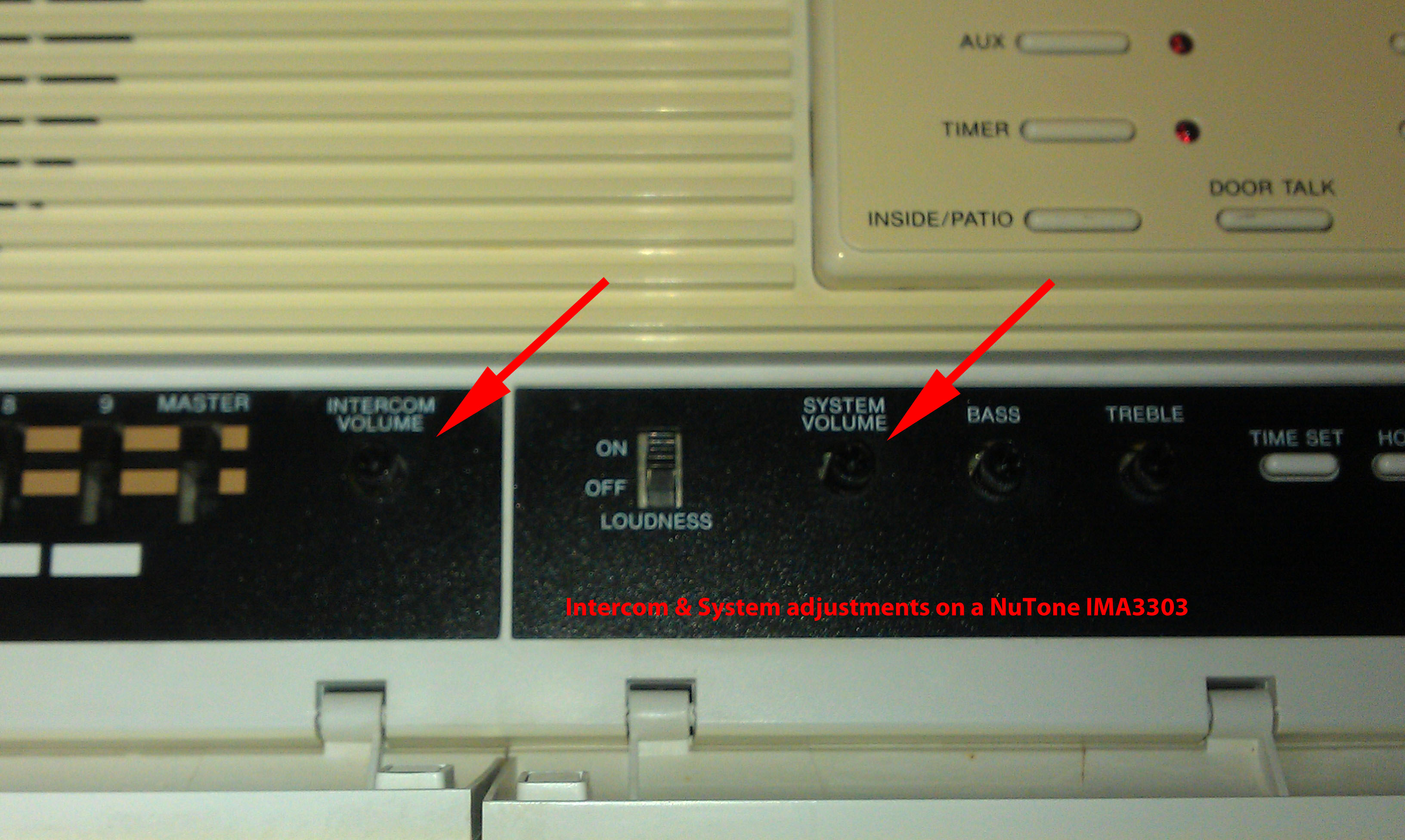
 Cindy & Christopher
Cindy & Christopher
Now that you have your system properly adjusted, let's look at another common problem that will make it seem that your system is broken.
Dirty volume controls on the remote stations will give the impression that you have stations that do not work correctly or at all.
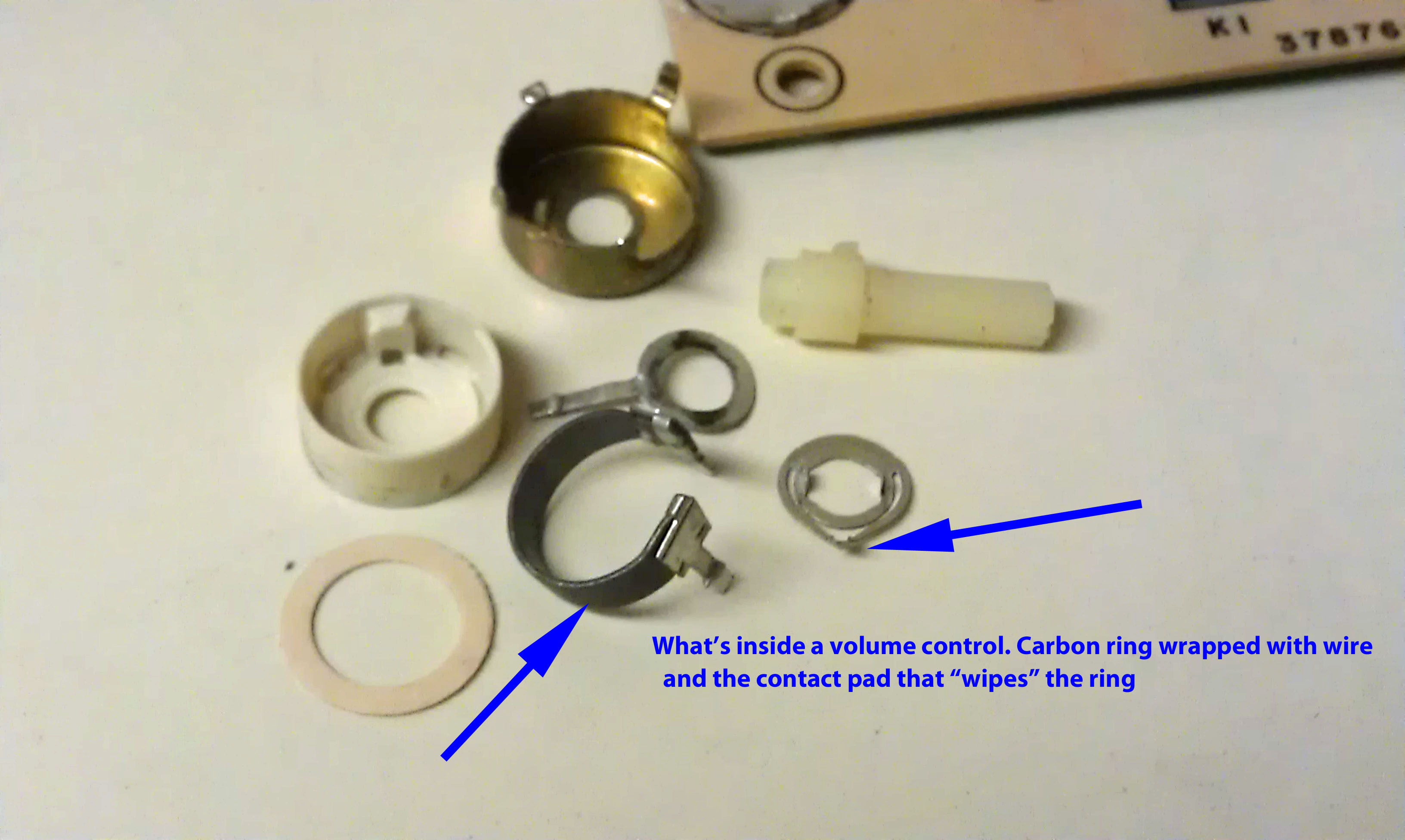
It's important to understand why the volume controls get dirty and how this effects the operation of your system. The volume knob is connected to the volume potentiometer, which is constructed with a ring of carbon (like a donut make from pencil lead) which has a very small wire (the size of a single strand of hair) wrapped around and around the carbon ring. Touching the wire-wrapped carbon ring is a small metal pad which touches the wire and it moves around the ring as you turn the volume knob.
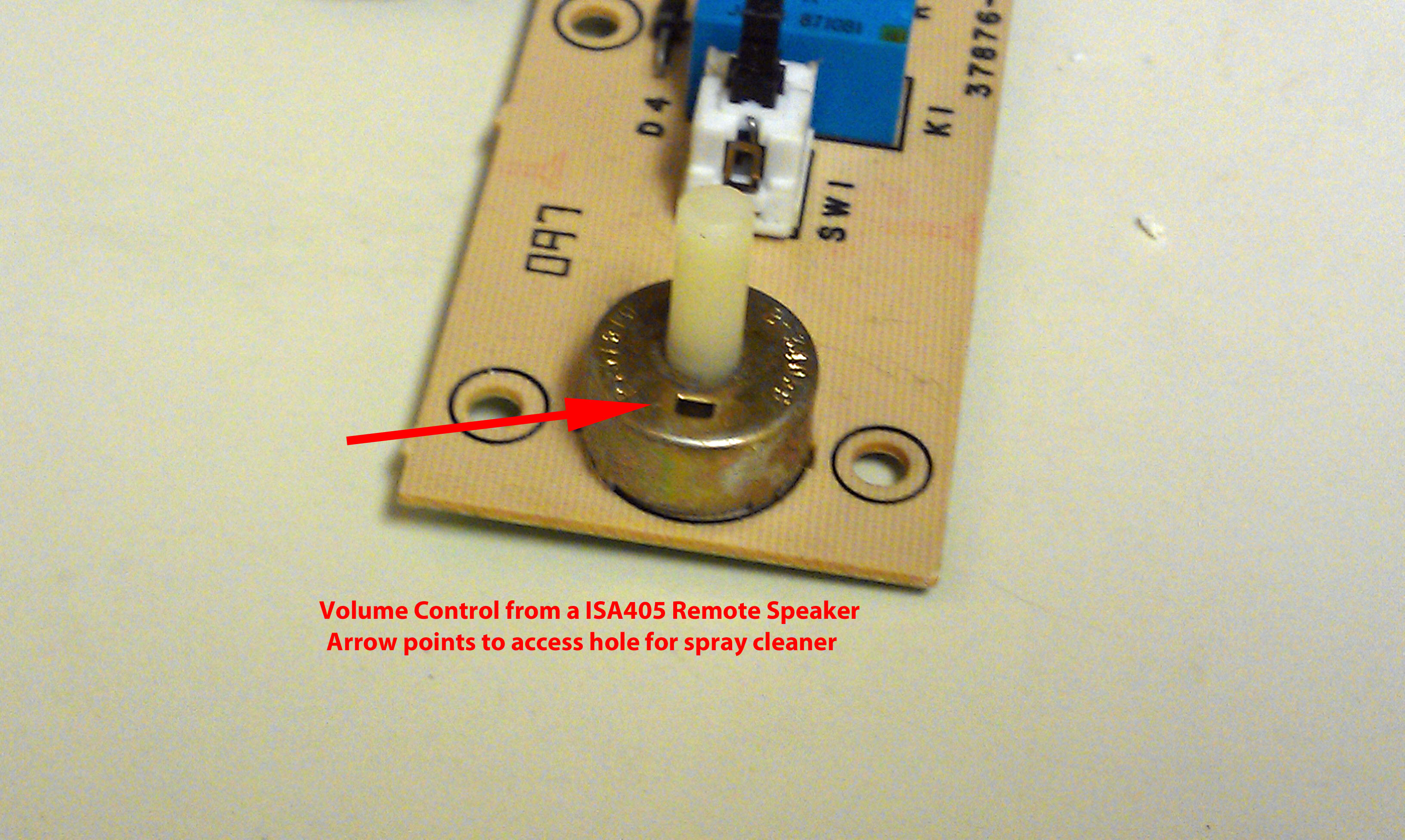
All of this assembly is enclosed inside a metal case, which has holes in it. Over the years, dirt, dust and sheet rock particles filter down the inside of the wall cavity and get into the inside of the volume control.
The dirt and dust builds up a layer over the small wire that wraps the carbon ring. Dirt and dust is an insulator (electricity doesn't go through it). When you turn the volume knob form where it has been set to for the last 12 years, you are moving the metal pad from its clean spot over to a dirty spot.
Since the dirt and dust is an insulator, the pad looses its connection and the sound from the station stops.

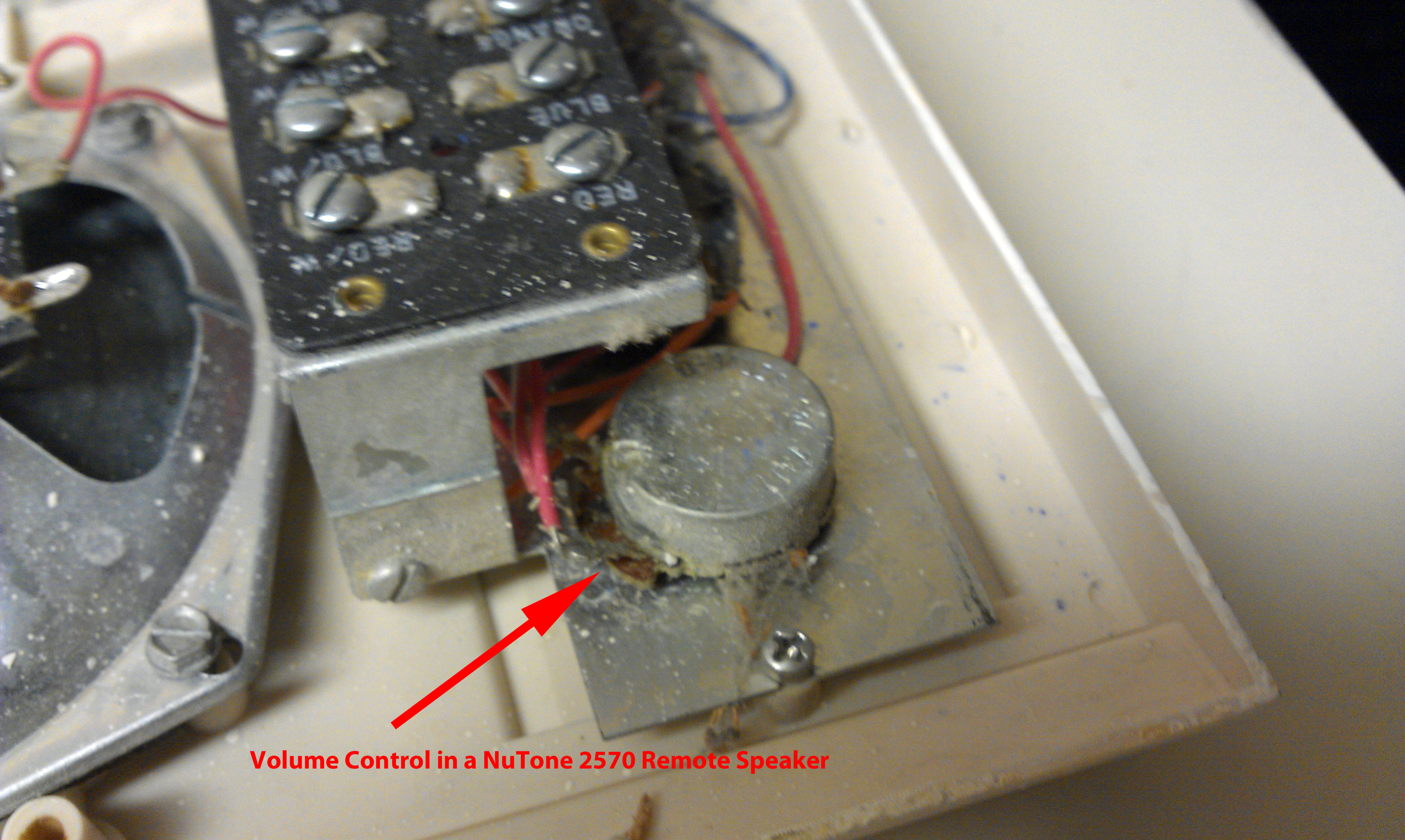
The way NuTone volume controls are designed allows this problem to be corrected by simply turning the volume knob back and forth many times to clean away the dirt and dust. This will solve many intermittent volume related problems.
Sometimes when the volume control is very dirty it will need to be cleaned. You MUST NOT use WD40, carburetor cleaner, TV tuner cleaner, silicon spray or any type of electrical contact cleaner. All of these are the wrong type of cleaners and can shorten the overall life on the volume control or just ruin it. These are all basically solvents which will quickly evaporate and leave the control worse than when you started.

Over the years I have used many different brands of cleaners and I have settled on two products made by the Caig Company. I use DeoxIT D5 to clean the control and I follow it up with DeoxIT Fader F5 to help restore the smoothness of the control.
Cleaning volume controls is a task where less is definitely more. You do not need to “flood” the control with cleaner. The smallest amount sprayed into one of the openings in the case, followed by vigorously turning the volume knob fully back and forth will usually do the job. A second application can always be done if needed.
Why is less more? When the volume control was manufactured it had a small amount of DI-electric jelly (looks like Vaseline) placed inside the control to help prevent corrosion of the small wire-wrapped carbon donut, and to give the control a smooth feel as you turn the knob. Flooding the control with cleaner will wash away the Di-electric and the control will have a rough feel as you turn it and it will corrode more quickly.
After the application of the DeoxIT D5, cleaner a small spray of the Fader F5 will help restore the feel of the control when you turn it. Again, less is more. Just the smallest amount is needed.
This type of cleaning is only typically needed every 8-10 years, more than that has the same effect as using to much cleaner. If you notice that the control becomes a little “scratchy” sounding later on, just turn the control fully back and forth to wipe away the dust and it should be fine.
Now that we have cleaned the volume controls, let's take a look at the intercom control switches on the remote stations.
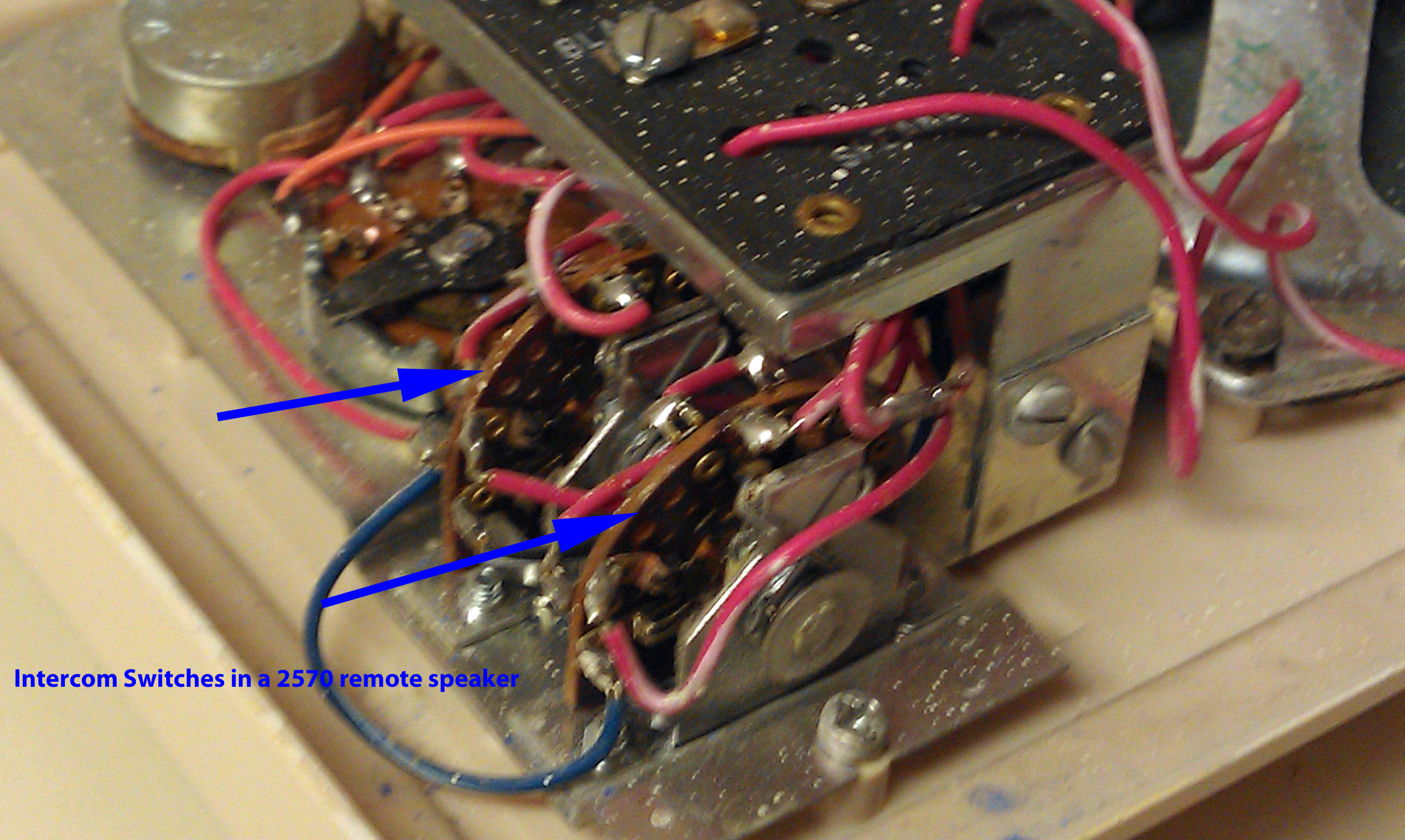
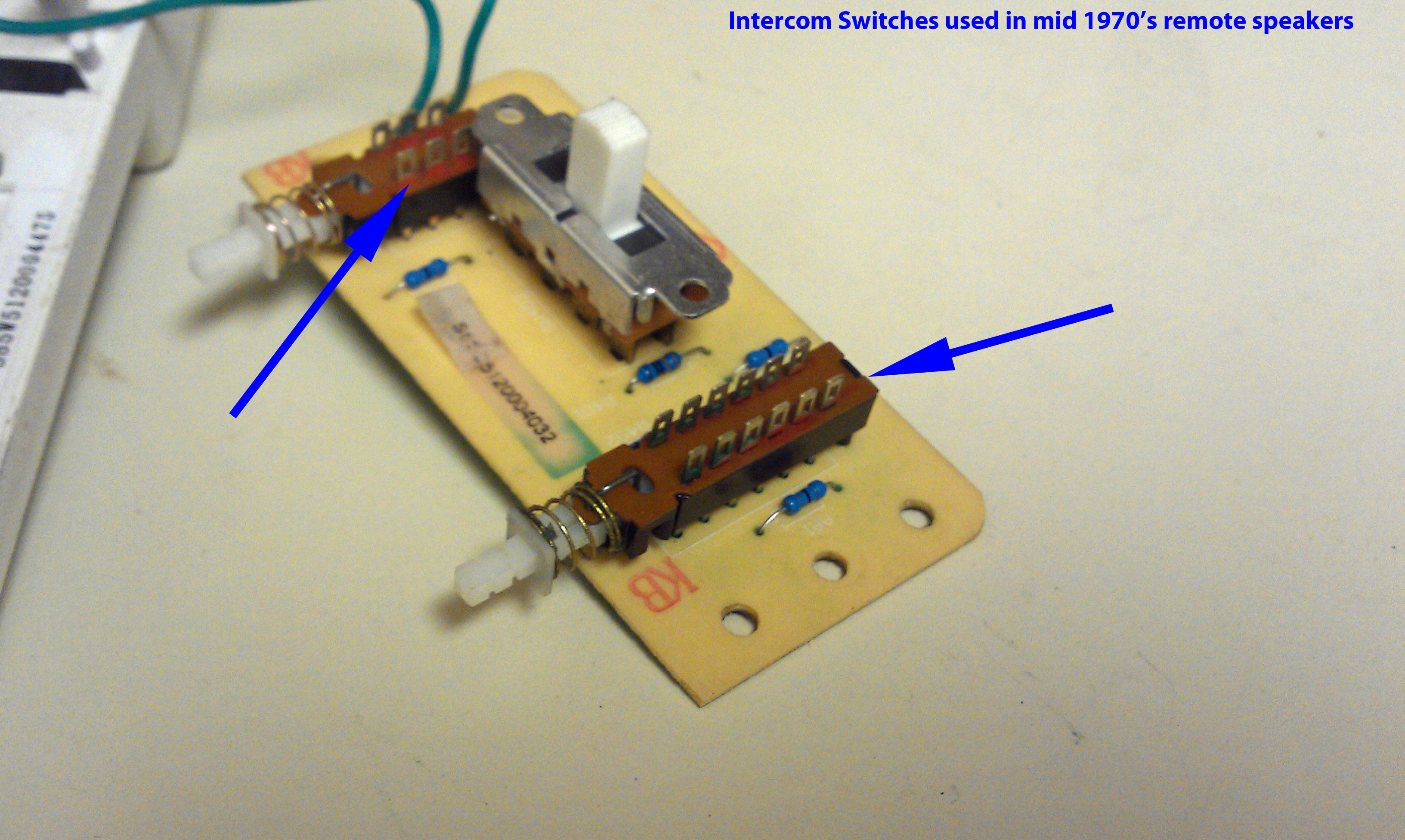
NuTone has used many different types of switches on remote stations over the past 40 years. Even though they differ in design, they all share a common problem. Just like the volume controls, dirt and dust, and especially sheet rock dust, cause many problems with these switches.
The typical symptom of dirty and worn control switches is a loud “scratchy” noise that you hear through the intercom system when a switch is operated.

This noise is caused by the contact surface of the switch being scratched by the dirt and dust that gets inside the switch over the years. When the switch was new, the metal surfaces inside the switch were clean and polished and ultra-smooth. When you operated the switch, the metal surfaces could slide across each other easily and everything was perfect.
Over the years dirt and sheet rock dust get inside the switch and coat the metal surfaces. When you operate the switch, the metal surfaces slide across each other along with the dirt, and the dirt scratches the metal surface.
Now the metal surface is scratched. When the switch is operated, instead of clean, polished surfaces sliding past each other, it's more like rubbing 2 pieces of sand paper together. The surfaces are rough (on a microscopic level) and the “scratchy” noise you hear is the electricity moving across the rough surface.
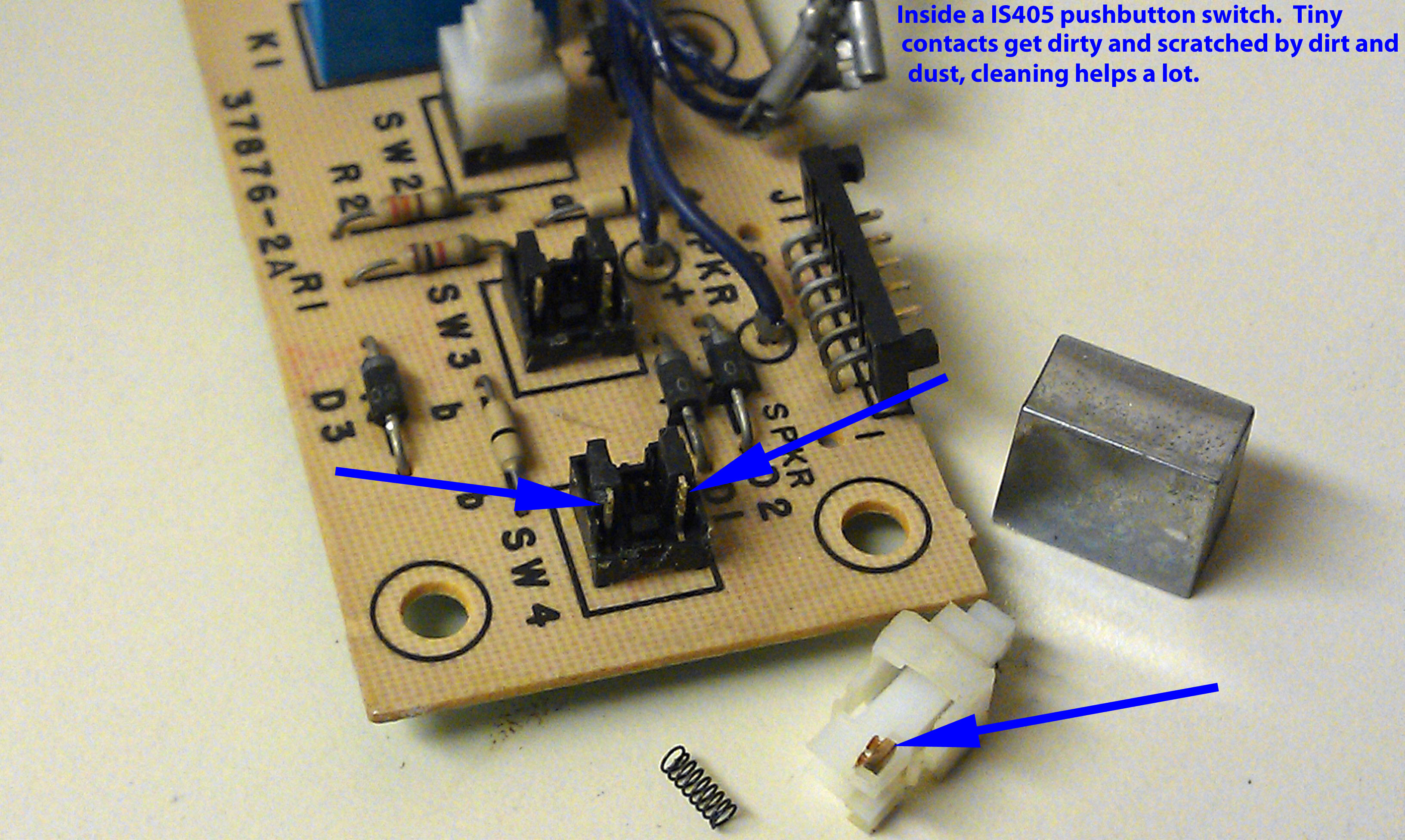
While there isn't a permanent solution for scratchy switches (short of replacing the switch with a new part) cleaning the switch will help a lot. You can use the same cleaners as the volume controls. Simply spray the switch with just a little D5 and work the switch until it improves. You may need to use several applications because getting the cleaner inside the switch can be more difficult than the volume controls.
I have cleaned systems that were basically unusable due to dirty volume controls and switches and often these system can be restored to 70%-80% of new with some careful cleaning.
Cleaning outdoor Patio stations is the same as cleaning inside stations, except Patio stations are often in much worse condition. Having been outside in the weather takes a real toll on equipment and even the best cleaning job will not always restore a Patio station.
 Cindy & Christopher
Cindy & Christopher
OUTDOOR STATIONS: ENTRY DOOR & PATIO STATIONS
Now that you have your system adjusted correctly, and you have cleaned all of the volume controls and intercom push buttons, it's time to take a look at the condition of your outdoor speakers.
Outdoor NuTone speakers are located at an entry door or on a patio or deck. Entry door speakers will either be just a grill with a speaker located behind the grill, or it may also have a door bell pushbutton on the grill.

Older NuTone entry door speakers used to have paper speaker cones inside a metal frame. Over the years, the paper would rot away from the sun and rain and sometimes little insects would eat the paper. Starting in the late 1980's, the paper cones were changed to plastic, which improved their longevity.
Even with plastic cones the speaker can still fail. Replacing door speaker cones is easy. They are all 3-1/2” square 16 ohm speakers and are commonly available from any NuTone Service Center. All you have to do is remove the grill from the wall housing, turn it over, remove the 2 wires from the speaker terminals, and remove the 2 or 4 screws that hold the speaker to the back of the grill. Reassemble in reverse order, and you're done.
Patio stations come in several different configurations. The earliest patio stations were all 2 piece designs. On the outside wall there will be a small recessed panel which has both the volume control and intercom pushbuttons on it. Higher up on the same wall will be a large 12” x 12” aluminum grill with a speaker cone behind it.
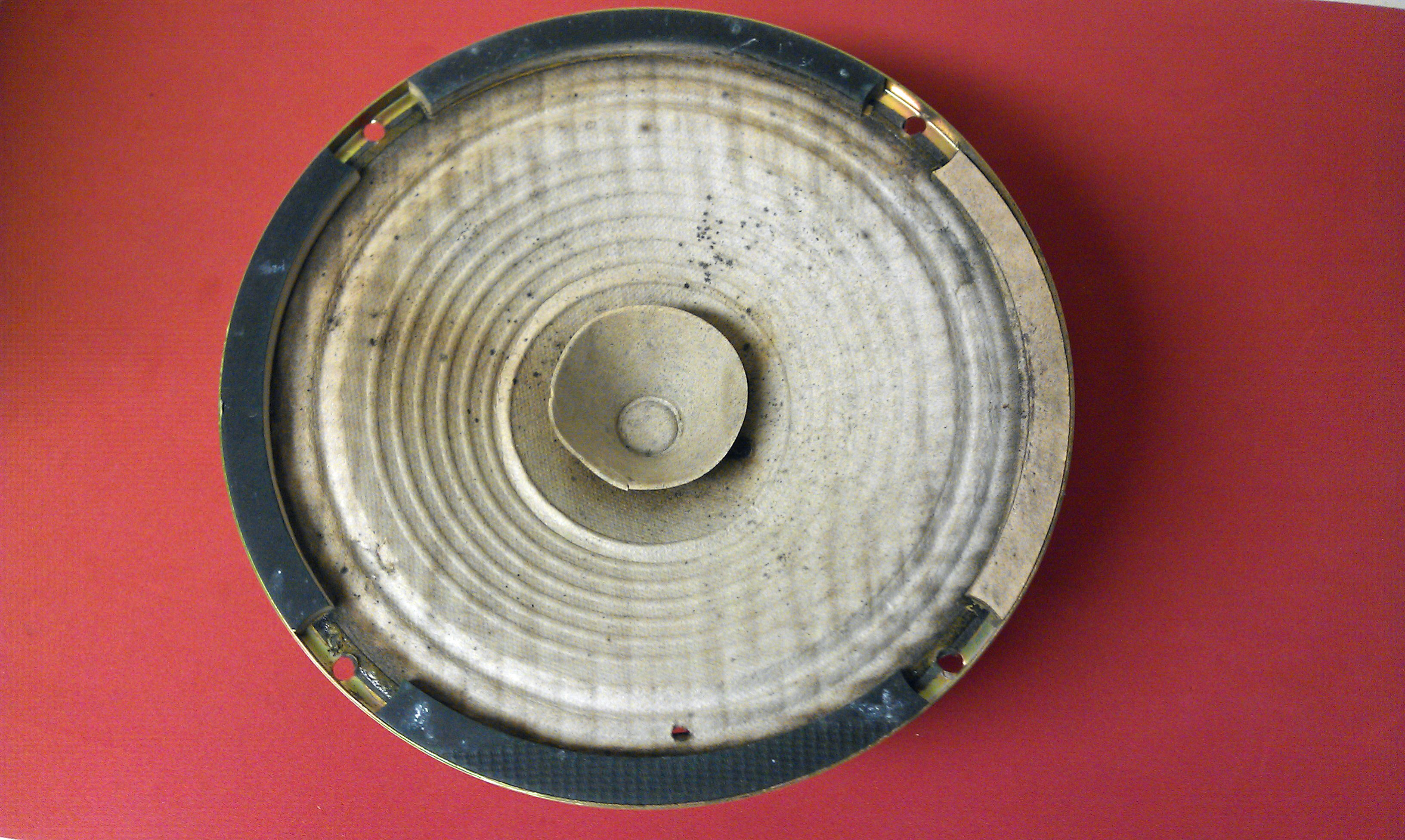
The speaker cone behind the grill will be either a paper-coned speaker or it might be made from a piece of flat Styrofoam. These were call Poly Planar speakers and they last almost forever. All of these cones are 8” diameter.
Starting in the 1970's, a smaller one piece patio station was introduced. It is usually an outdoor version of the same size station from inside the house. These use 5” diameter speaker cones.
Let's look at NuTone speaker cones throughout their history. Speaker cones have a rating in Ohms. This is the impedance of the speaker and it is important. The original NuTone speakers cones were 3.2 ohms, then systems changed and used 45 ohm speakers, then systems changed again and speakers became 25 ohms. You may notice that none of these ratings are 4 or 8 ohms, which are used in home stereo systems.
It is important to have the correct impedance speaker for your system. If you use the wrong speaker it can make you system operate incorrectly, or even cause the master station amplifier to fail.
Replacing speaker cones is easy and will restore your system to full operation. If you have a multi-meter, you can check the impedance of the speaker cone by first removing the wires that are connected to the speaker, and then connect the meter to the terminals. The reading should match the rating stamped on the speaker magnet. If you get a reading of 0 or infinity, the speaker cone has failed.
 Use this Button to find out about Replacement Patio Speaker Cones
Use this Button to find out about Replacement Patio Speaker Cones
Basic Troubleshooting & Wire Types
A common problem with many NuTone intercom systems is that 1 or 2 of the stations on a system will not work correctly. Maybe the volume is low or the intercom functions don't work properly. This may be a problem with the station itself or it can be a problem with the wiring.
A simple way to determine what is causing the problem is to swap the troublesome station with another station in the house that works correctly. If the problem follows the suspect speaker, then the speaker is the problem. If the problem remains in the original location, the it might be a wiring problem.
When swapping speakers around, you must take notice of how the wiring is connected. You may have 3, 4, 5, 6 or 8 wires connected to the back of the speaker. NuTone Intercom systems were designed to be easy to install, even by the do-it-your-selfer. All of the wire connections will be labeled either by the color of the wire, or in the case of 3-wire systems, by the actual metal inside the insulation.
On 3-wire systems, the cable is a flat, gray 3-conductor ribbon wire. Inside the insulation you will find that the wires themselves are different colors. #1 is silver (this is used to index the side of the wire you start from), #3 is copper, and that only leaves the center wire (which is also copper, but it's in the center of the cable).
If you look at the back of any early 3-wire station, you will find molded into the plastic “Silver”, “Center”, “Copper” and arrows that point to the screws where the wires connect.
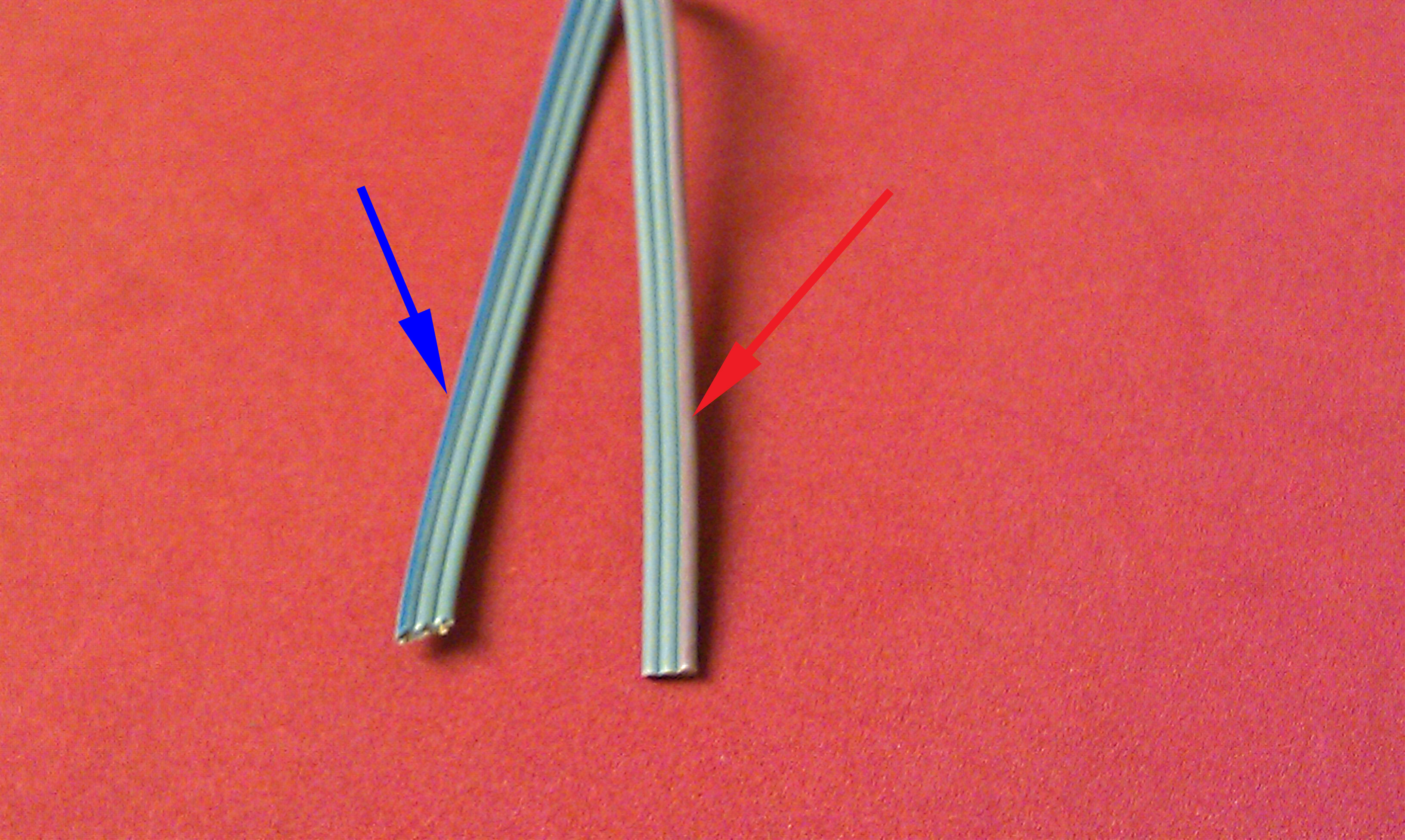
Later, NuTone added a red stripe to wire #1 (silver) and a blue stripe to wire #3 (copper) to make it easier. You will find stations labeled as “red/silver”, “Center” and “Blue/Copper” on stations from then on.
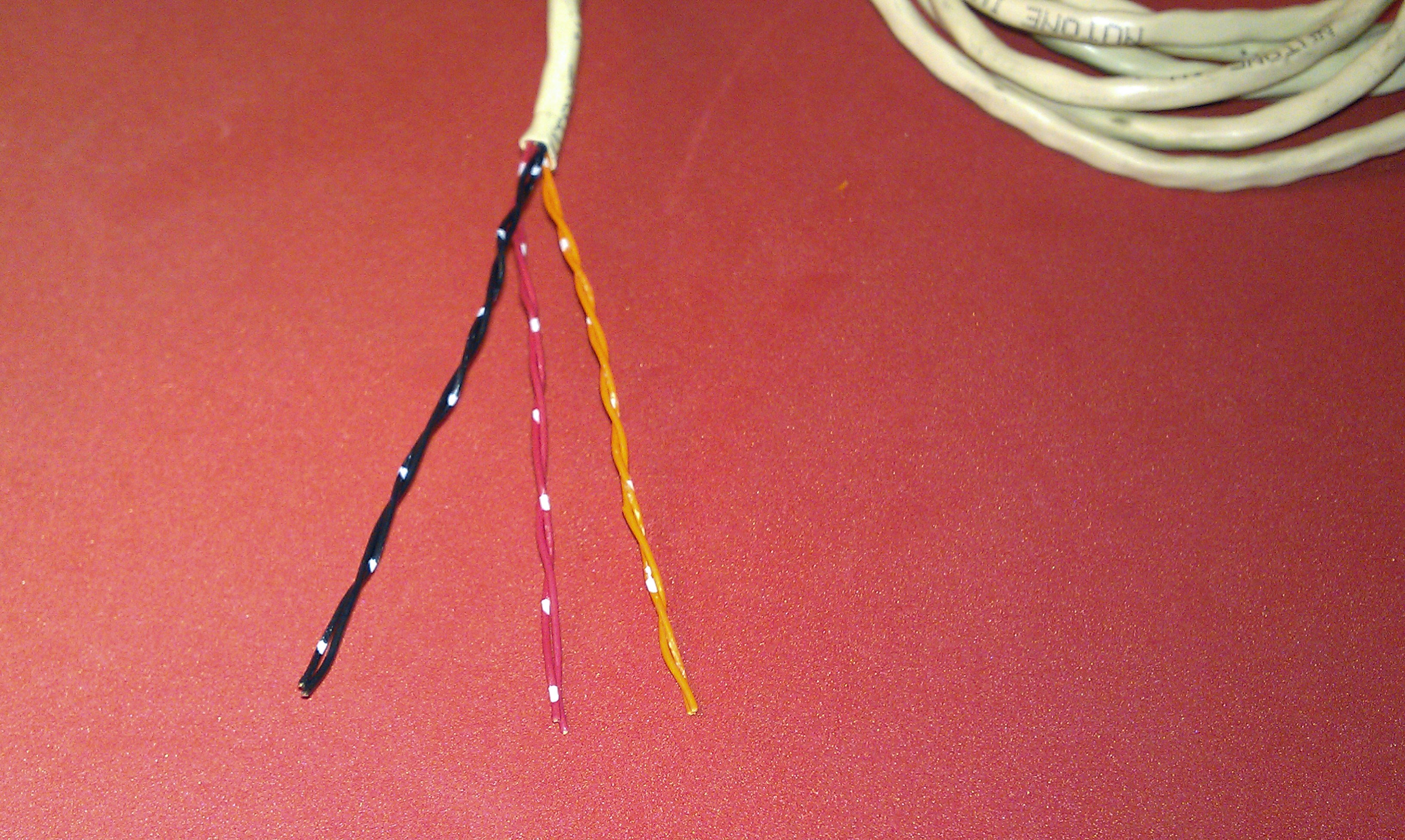
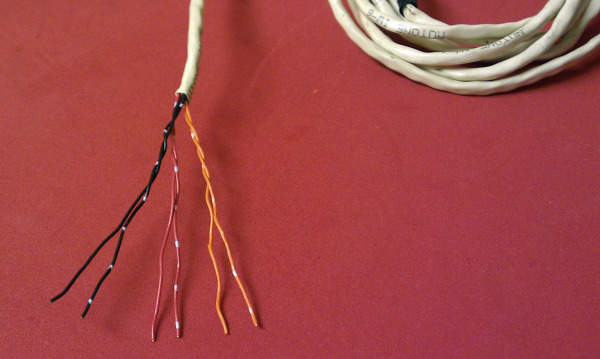
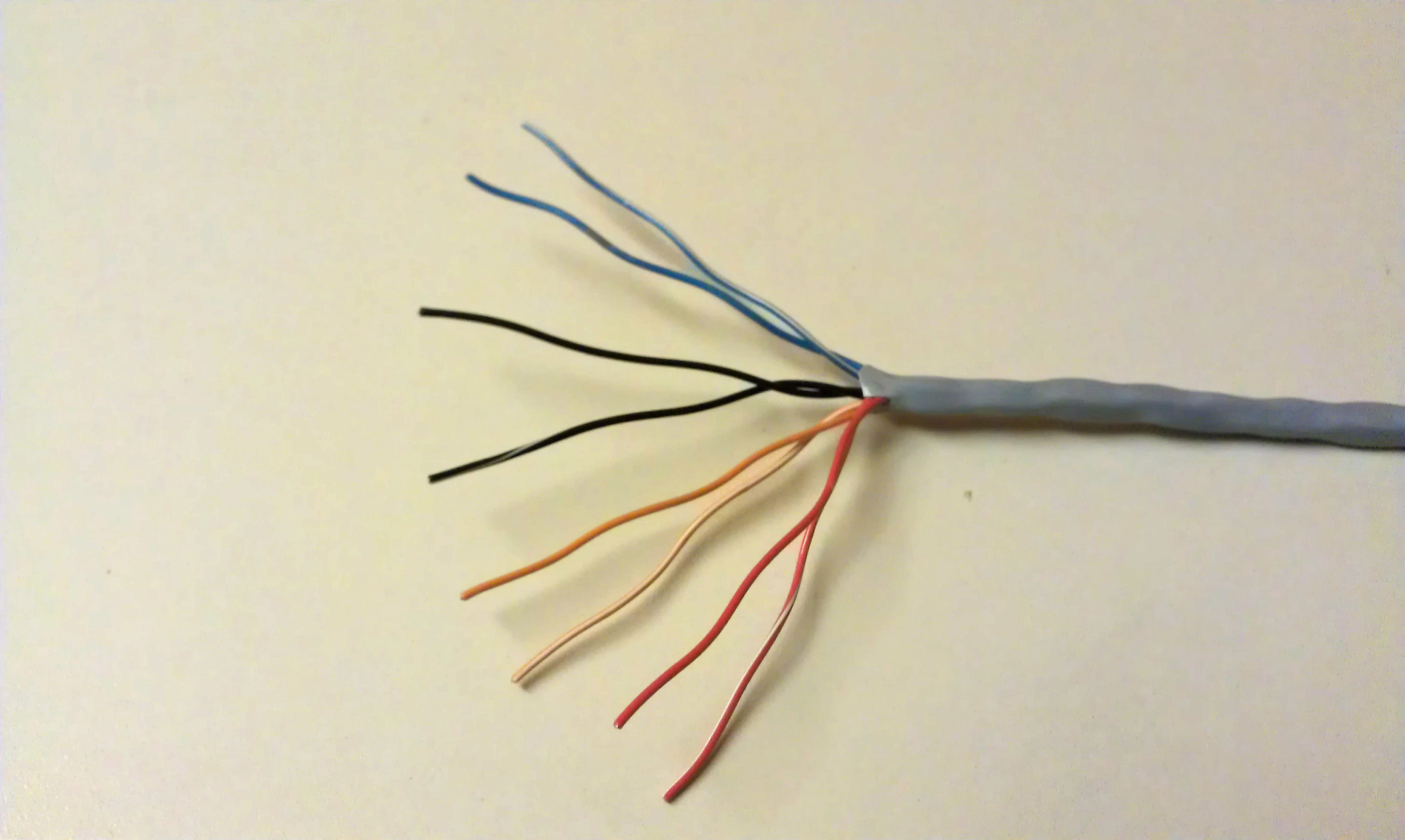
On 6 and 8-wire systems, you will have 3 or 4 twisted-pairs of wires. These twisted-pairs will be colored Red – Black – Orange – Blue (blue is only in 8-wire cable). If you look at the pairs carefully, you will see that in each pair, 1 wire will be a solid color and the other will have a white stripe. This is how the wire is indexed for proper polarity.
When you look at the connections on the back of a 6 or 8 wire speaker station, you will see that the screw terminals are labeled “Red/Red White”, “Black/Black White” and so forth.
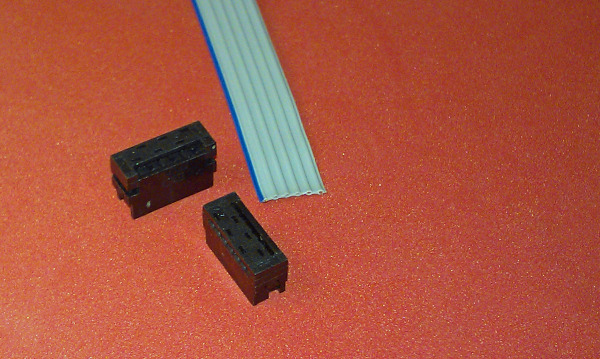
The exception to this is a special type of wire that NuTone used from 1986 through 1992. It is a special type of 6-wire cable designated IW6R. IW6R is a flat 6-conductor ribbon cable used on the original IM4006 system.
The idea behind this ribbon cable was the it used special crimp-on connectors which terminated the cable and plugged on to the matching connector on the speaker board.
This design was a great failure. The original IW6R ribbon wire had solid wire in the cable and it often failed to make a proper connection in the crimp-on connector. Later the wire in the cable was changed to stranded wire, which helped the termination problem to some degree but it did not solve the problem completely. The primary issue, after the wire design was resolved was that installer would not read the instructions on how to terminate the wire, and if it was done incorrectly, the connection would not hold up.
I must have completed hundreds and hundreds of warranty calls which just involved changing out all of the crimp-on connectors.
IW6R cable has a blue stripe on one edge, as an index to identify the wire strands inside the ribbon. Starting on the edge with the blue stripe the color order is: “Red/White”, “Red”, “Orange/White”, “Black/White”, “Black” and “Orange”.
It is important to keep this order consistent throughout any installation when you are reusing IW6R cable and installing new equipment.
Reader Comments (105)
Hi Bitsy,
The broken volume slide on your IM4006 Master Station is a very common problem and we have replacements available. The reason that the plastic slide broke it because the actual volume
control pot (an electronic part) is partially frozen, which makes the slide very hard to move. After years of forcing the slide back and forth, the plastic will finally break.
Replacing the slide is an incomplete repair, the pot needs to be cleaned and lubricated also, to insure proper and easy movement.
The large issue with your IM4006 is the loud buzzing that is heard when the Intercom is activated. This is a common problem with older IM4006's and is a sign of a failing Power Supply.
If left unrepaired, the problem will worsen over time and effect other parts of the Master Station. This should be repaired before more damage happens.
Please fill out an Intercom Repair Request Form (in the NAVIGATION HEADING on every page of this site) and once I receive it, I'll contact you directly about the repair of your IM4006
Thanks
Chris
I have a nutone Im4006. It is off, but continues to make weird noises. The sound reminds me of someone trying to squeeze a styrofoam container into a tight spot.. The sound is random and varies in volume. I turned on radio and played with the volume a. Bit. Speakers seem ok. When I turn off the unit, the weird noises came back more often and louder. Any clue? I am worried about a short in system. Don't want house burning down due to an antiquated system.
Hi Amy,
All modern NuTone Intercom Systems are low-voltage systems and this makes it almost completely impossible to anything that might go wrong to cause a fire, so don;t worry about that.
Your IM4006 is never truly "off" unless your turn the electricity off to the Master Station. As long as the Master has power (the clock will be on) the system is on and ready to be used. The design of the IM4006 has its amplifier on all of the time which means that the system can broadcast sounds at at time. This includes random sounds that it may pick up off the wiring to the remote stations as well as internal sounds that may be caused by some failure in the Master Station.
There are some fairly easy troubleshooting steps that you can do to track down where the weird noises are coming from, but the steps are to long to describe here.
Please fill out an Intercom Repair Request Form (located in the NAVIGATION HEADING on every page of this site) and once I receive it, I'll contact your directly about the problems with your system.
Oh, one more thing, we don't use the term "antiquated" for your IM4006 (that is reserved for systems that are pre 1960) your system is just barley "vintage" :)
Thanks
Chris
925-743-8236
We have an IM4006 unit in our home. The we do not get any radio on it - the tape deck still functions. Recently - about a week ago, I started hearing a lot of static comeing from the main unit in the kitchen. It just happens randomly. Any ideas what can be causing this?
Hi Faz,
There can be many causes for the problems you describe. Without more detailed information, I would be just guessing at what the source of the problems may be.
The best course of action would be for you to fill out an Intercom Repair Request Form (location under the NAVIGATION HEADING on every page of this site) and once I receive it, I'll contact you directly about the problems with your IM4006
Thanks
Chris
925-743-8236
Hello, We have a NuTone intercom system model no: IMA-4406.. Our home was built in 2005 and we have been here for three years. Our system was working great (with the exception) of an outdoor speaker.. We lost power for a couple of hours Wednesday night and now our system is dead.. Nothing!! We checked the fuse and still nothing.. Any suggestions would be extremely helpful!! Thank You! Eileen
Hi Eileen,
There are so many possible causes for the failure of your IMA4406 system that it is impractical to try to list all of them here.
Please fill out an Intercom Repair Request Form (the link to the form is under the "navigation" heading on every page of the site) and once i receive it, I'll contact you directly about the problems with the IMA4406
Thanks
Chris
925-743-8236
Dear Chris:
I have some questions regarding the 2561:
1.- Besides the color, chassis and knobs. What are the differences between the early N2561 produced between 1957-1972 and the later 2561 produced between 1973-74 ?
2.- Why did the early N2561 was in production for so many years (more than a decade) and the later 2561 only lasted 2 years ?
3.- What model is the most durable and reliable: the early N2561 or the later 2561 ?
4.- What model is the easiest to repair ?
5.- I have seen early silver and gold 2561-2562 models with the label N2561-N2562 and later models in avocado green chassis as N2561 too, so are we really correct with the labels ?
6.- The early 2561 satellite speakers (2570, 2571,2572 and 2573) used 45 ohm speakers made in Taiwan while the later versions used 45 ohm speakers made in Mexico. Are both the same quality ?
7.- Can I connect two 8" Patio Speakers (45 ohms) to one single Remote Control ? Will that damage my system ?
And last but not least, the most difficult question:
7.- The 2575 Clock Speaker was produced along with the later 2561 Model (1973-74). Can this 2575 Clock Speaker work with the early N2561 Model too ?
Thank you very much,,
Louis.
Hi Louis,
I'll try to answer all of your questions, first here's a general overview of the N2561 – N2561 Production History.
If you count the original version, there were a total of 8 different chassis revisions for the N2561 – N2562. The general breakdown is as follows:
1957 – Original Model N2561 – N2562 was introduced.
Chassis B included updates for: Power Supply, Rectifier Diodes, FM Tuner Assembly and FM Coils
Chassis C included updates for: A single Choke Coil
Chassis D included updates for: Power Supply, FM Tuner
Chassis E included updates for: Power Supply, all Transistors were replaced with Silicon Transistors, FM Tuner was updated to a FET FM R/F Amplifier, Positive Power Supply Rail
Chassis H included updates for: System Amplifier, FM Tuner, Power Supply
Chassis J included updates for: Ground Circuit Revision
Chassis K included updates for: FM Tuner
The entire production from 1957 through 1974 is considered a single Model, they are all N2561 – N2562. The early models were available in either Silver (N2561) or Gold (N2562).
In the 1970's Master Stations were available in Moss Green (N2561) and Bronze (N2562) .
Every version has it's own strong and weak points, I would say that the models with Chassis “E” and later are the best choice because they use all silicon transistors which are more reliable and easier to find than the early germanium transistors.
The better speakers cones are earlier and they have green colored metal frames. They aren't marked as to where they were made. The speaker cones that were made in Mexico have aluminum frames with smaller magnets.
It was never recommended to use 2 Patio Speakers with a single Wall Remote Control. This will either reduce the total impedance of the circuit by ½ which places additional load on the amplifier or it will double the impedance, which results in less volume at each speaker (defeating the point of having 2 speakers?) How the impedance is affected depends on how the speakers are connected together, either in series or parallel
The 2575 Alarm Clock Station can be used with any N2561 – N2562 regardless of which version it is.
Dear Chris:
Thank-you so much for your response. All this info is a treasure to finally know because I've spent almost my whole life close to a 2561.
Please I need more info about my Patio Speakers. I might be making a wrong connection. I have two Patio Speakers connected to one single Remote Control in Series (just one 2 wire cable for both speakers) at a long distance. How will that affect my system ? Will it double the impedance of the speakers or will it damage the Master Station which worries me a lot ?!. I do not want to damage the Master Station. I don't care if this just results in less volume at each speaker because I'm using an external amplifier for the Ipod which I connect it on Phono mode to the Master Station.
I really appreciate you advice,
Louis.
Hi Louis,
Wiring the 2 patio speaker is SERIES will double the impedance 45 X 2 = 90 ohms (this is OK to do, but you will have somewhat lower volume
Wiring the 2 patio speakers in PARALLEL will half the impedance 45 ÷ 2 = 22.5 ohms (this is bad and placed extra demand on the amplifier)
Chris
Dear Chris:
Thanks a lot for the info.
Regarding the speakers: You are absolutely right about the speaker cones. The earlier ones are metal green and heavier while the later ones are aluminum and lighter. I've always known that heavier speakers are way better than lighter ones. I totally agree. However, that description seems to match only the small 5 inch 2570 speakers. I have checked the early large 8 inch 2572 speakers and the later ones and none of them are green. Did they make any difference in quality throughout 14 years for the 8 inch speakers of Model 2572 too or did they remain the same ? How can I detect the differences on this Model in particular ? Also, these 2572 speakers aren't marked as to where they were made, none of them, unlike the later 2570 speakers that were made in Mexico.
One last curiosity: What's your opinion about the 2574 Horn Speaker ? I was told that cone speakers sound better than horn ones. Is it true ? I'd like to know your opinion.
It is really a pleasure to speak to you.
Thanks indeed,
Louis.
Hi Louis,
The earliest 8" speaker cones were probably made in the USA. It is easy to identify these by the shape of the cut-outs in the metal speaker basket.
The earliest 8" speakers have oval shaped cutouts around the basket compared to later speakers that and 4 large triangular cut-outs.
Starting in the 1970's the 8" patio speaker cones were changed over to a Poly-Planer design and the speaker was made with a plastic frame and a Styrofoam diaphragm.
In the 30 years I have been working on NuTone Intercom Systems, I have only seen 1 horn speaker.
The 2574 Horn Speaker is enormous and it can produce a lot of sound. Contrary to what some people think, the basis of the 2574 is a somewhat standard speaker cone.
The horn just amplifies the sound.
Chris
Dear Chris:
I have a 2574 Horn Speaker. The decal shows clearly "45 Ohm Speaker" which is absolutely correct for the 2560 series. However, when I check out the schematics, it shows that it has a little 4 ohm cone speaker inside ! How is that possible ?
The catalogue says this speaker is "dual range". What does "dual range" mean ? What are the differences between "dual range" and "wide range" ?
Can I check the impedance of the Horn Speaker using a digital multimeter the same way as a simple Cone Speaker ? I'd rather not disassemble it.
I would like to connect this 2574 Horn Speaker with a 2573 Patio Speaker in SERIES to one single remote control. In order to do that, I need to know the polarity (+ and -) of the Horn Speaker. It is easy to detect the polarity of a Cone Speaker but I don't have a clue about the polarity of the Horn Speaker. All I get from it is a 2 wire cable (black and white). How can I detect the polarity of the Horn Speaker without disassembling it ?
Thank-you.
Louis.
Hi Louis,
The Model 2574 uses a 5" diameter speaker cone, there is conflicting information on the speakers impedance. Some data shows 45 ohms and other data show 4 ohms, since this is an extremely rare product the only way to know is to either measure the impedance with a multi-meter or disassemble the horn and see if the rating is printed on the speakers frame.
Dual Range Speakers will often include a whizzer cone that is mounted where the voice coil and diaphragm meet, thereby increasing the output at high frequencies. The shape and materials used in the cone and whizzer are highly optimized.
Another arrangement, uses a radiating dome in place of the usual dust-cap; it is acoustically active. In most speaker drivers such dust-caps are constructed so as to be relatively acoustically inert. Sometimes the dust cap takes the form of a small conical shape, claimed to improve dispersion at higher frequencies. Yet other designs simply modify the diaphragm and dome/whizzer materials instead of compliantly coupling the diaphragm to achieve full-range operation.
There is only one way to determine the polarity of a speaker cone, and the horn will have to be disassembled to make the determination. You can connect a 9-volt battery to the speaker terminals and observe how the diaphragm reacts. With the 9-volt battery connected in one orientation the diaphragm will extend away form the frame, with the battery in the opposite orientation, the diaphragm will move towards the speakers frame.
It does not matter which orientation you choose as long as both speakers are connected so the diaphragms react in the same direction at the same time.
Dear Chris:
I will definitely measure the impedance of the Horn Speaker with a multimeter before connecting it to the system. Although the decal already says "45 ohm Speaker", it is the schematics that make me doubt. I don't know why the schematics show "4 ohm Speaker" since there's no 1960s nor 1970s Nutone series that work with 4 ohms.
All the 2572 and 2573, 8 inch 45 ohm speakers include a whizzer cone. However, none of them are claimed to be "dual range" by Nutone. They are called just "Hi- Fidelity". The 2574 Horn Speaker is the only one described to be both "Hi-Fidelity" and "Dual Range". The little 5 inch speakers are described only as "wide range". This little 2570, 5 inch speakers do not have a whizzer cone, except (maybe) the one inside the 2574 horn speaker.
Usually, the black wire stands for negative polarity and the white wire stands for positive polarity. It's kind of international code. Does Nutone work with this code ? What are the consequences of connecting a speaker to a reversed polarity ? I really don't want to disassemble a horn speaker that is in working order.
Thank-you.
Hi Louis,
I believe that there is certain amount of Marketing that was going on when NuTone was describing their products.
There isn't any "International Code" for speaker wires that I'm aware of. I cannot speak to the actual assembly of products that were made over 40 years ago.
If the polarity is different of a pair of speakers being driven from a single source, you will end up with the diaphragms moving in the opposite direction of each other. (ie. when the right speaker diaphragm extends out - the left diaphragm is pulled in)
Chris
Dear Chris:
I measured the impedance of my 2574 Horn Speaker without disassembling it and it reads 39.9 ohms. Then I connected it to my system and you were right. It sounds quite good for a Horn Speaker. It sounds louder than a speaker cone, but more like an old floorstanding speaker. The sound has more body and bass. Nothing like I expected for a horn. The fact that it is removable is a nice advantage. The disadvantage is that it focus most of the sound in front direction.
However, I'm a bit worried about the low impedance. 39.9 ohms is a bit low. May I use it without any risk ?
Thanks a lot for your advices.
Hi Louis,
39.9 (40.0) ohms is within 10% of the of stated impedance, which is fine. Remember that you have some added impedance from the wire.
Also, the active impedance is ever changing as the cone is driven form its source.
The 2574 is a quite loud speaker considering how small the actual cone is inside the horn
Thanks
Chris
Hello Chris,
We have an IM3103 which we have restored with the information from your site...great information! However, the remaining issue we have is that the radio sound will only play in the main unit's speaker unless the END CALL button is held down on ANY unit - main or remote. Let go of the button, and the radio only plays through the main unit's speaker. We have disconnected each remote unit from the terminal board to see if one of them has a shorted button or connection, but it made no difference. What else could cause this issue?
Duane
Hi Duane,
It sounds like your IM3103 has an Intercom Control Logic failure or something that is associated with those circuits.
If you want to contact me directly to discuss this, that would be good. This is to complex to discuss through emails
Thanks
Chris
925-743-8236
Dear Chris:
How many watts and hz does the T11 Center tappered transformer for the 2561 work ?
What happens if I fabricate a transformer with the correct voltage but wrong wattage ?
Nutone advices to locate the T11 transformer at least 6 feet away from the 2561, but my home installation places the T11 transformer inside the 2561 box !!! And less than 2 inches close to the power line (220 volts in my country) !!!
At least I covered the power line with lots of insulating tape and placed the T11 transformer behind the 2560-A frame but I don't know if this is enough. I have ruined two 2561 so far, usually the problem was that one of the 2 large orange capacitors failed and then another problem was that the system volume turned low suddenly.
Thank-you very much for your advice.
Hi Louis,
The original transformer for the 2561/2562 system is a 20 volt center-tap rated at 30 watts. As long as the wattage of a replacement transformer is at least 30 watts, you will be fine. If it is less than 30 watts, the system could overload the transformer, causing it to run hot.
I believe that the distance recommendation for the transformer is based on the fact that in the USA, it is not allowed to placed this type of Class 2 transformer inside a wall cavity, unless it is completely enclosed inside a metal box.
Class 2 transformer have little protection built into their designs and they are considered to be unsafe inside a wall cavity during an overload situation.
As for your "ruined" 2561's, Failing power supplies are a common problem on older equipment. This is an "age related" failure and these set are usually easy to repair and rebuild.
Thanks
Chris
Christopher,
I can't thank you enough for the information you have posted here, it has been immeasurably helpful.
I retired from the Marine Corps just over a year ago, I spent 27 years as a comm/elect technician. We bought a house that has a Nutone 2542. Didn't work. I found inside the power leads to the clock were cut to disable it. I've decided I really want to fix this. I found R58 was completely gone. Now replaced, the tuners (AM&FM) both work (tune in stations), but I have very low audio, regardless which speaker; local or any remote. I needed to order some components so I decided to spend the $6 and replace TR7, TR8, and TR10 of the audio amp path. I did, and still have the same symptom. I don't have 28Vdc on the load side of R58, and T9 gets very warm, almost hot to the touch. It's making think T9 is the culprit, pulling my voltage down to about 21 Vdc. Using my o-scope I get decent gain from TR7 & TR10 but not TR8. I have verified I didn't install it backwards.
My question is; does it sound feasible to you that T9 is bad? Furthermore, I cannot find a replacement by part#. There are many, many possibilities out there. Is the amp designed on a pseudo-70 Volt transmission line, since each remote can be switched by demand? Do you have any suggestions for a T9 replacement?
I appreciate any opinions & suggestions you could share. And thanks again for this great website.
Ed
Hi Ed,
While it is always a possibility that T9 is a problem, I have never had to replace that transformer in any of the designs that use it. (in 28 years)
I will pull a T9 from a chassis and measure the transformer for you, so you can check yours
The easiest replacement for T9 would be a used transformer from another chassis
Thanks
Chris